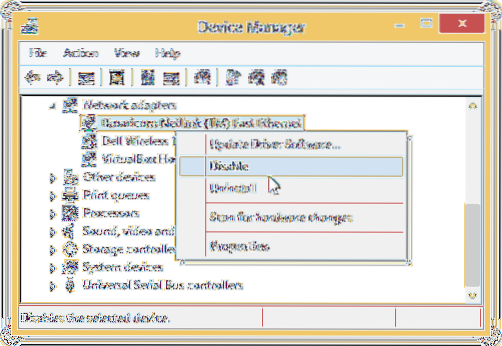LatencyMon by Resplendence is a more powerful tool that one can use it to accurately pinpoint the driver that is responsible for causing dropouts. All you need to do is download, install the program, run it and click the Play button to start monitoring for latency.
 Naneedigital
Naneedigital