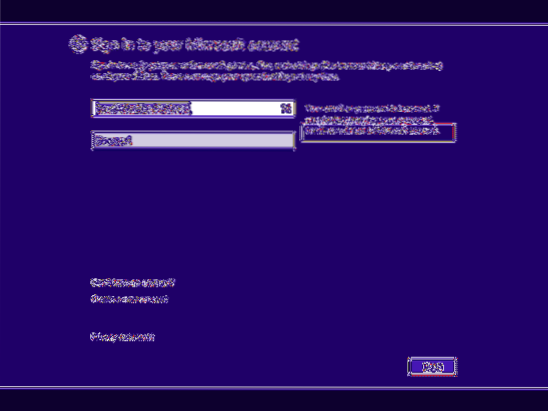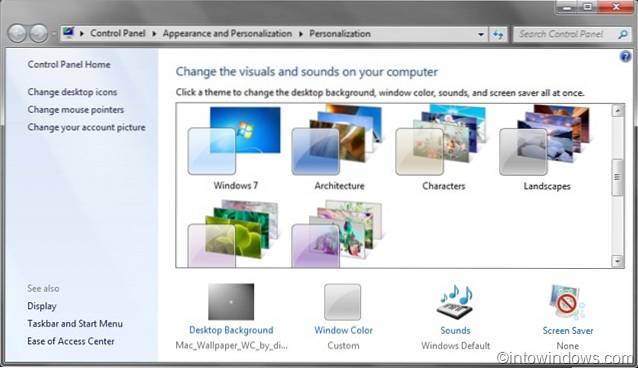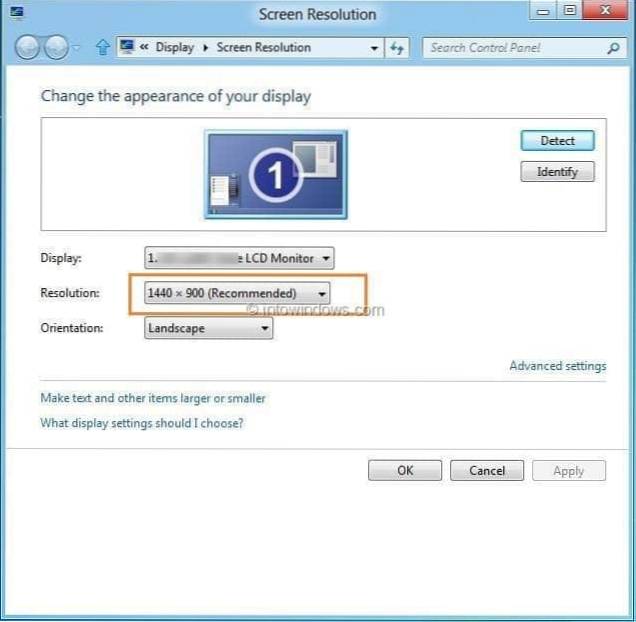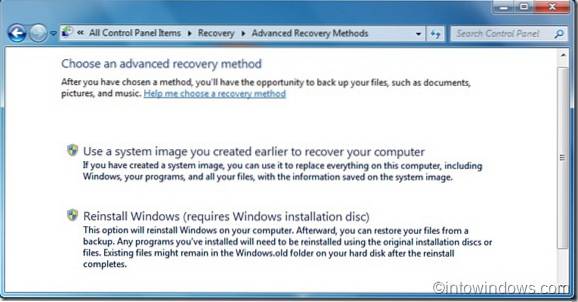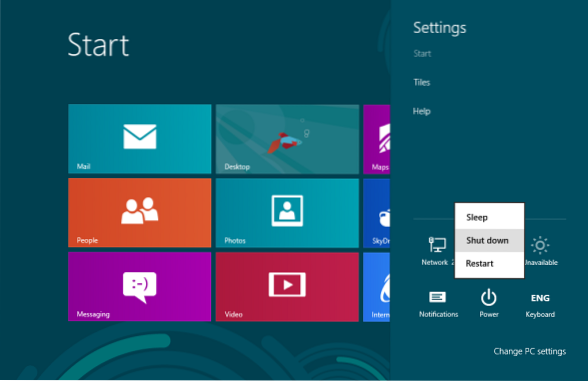Windows - page 4
Remove Native Apps From Windows 8 Installation Using Windows 8 Apps Remover
How do I remove unwanted programs from Windows 8? How do I remove pre installed software from my computer? How do I uninstall a program using command ...
How To Upgrade Windows 7 Home Premium To Professional Or Ultimate Edition
Upgrading Windows 7 Home Premium to Professional Open System Properties by right-clicking on Computer icon and then selecting Properties option. ... I...
How To Reset Windows 8 Password [The Easy Way]
How to Reset a Windows 8 Password Access Advanced Startup Options. ... Select Troubleshoot, then Advanced options, and finally Command Prompt. ... Typ...
How To Install Windows 8.1 Without Microsoft Account
Installing Windows 8.1 Without Microsoft Account Step 1 Begin installing Windows 8.1 either using a USB drive or a bootable DVD. ... Step 3 In this sc...
How To Install Windows 10/8 On Mac
How do I download Windows 8 on my Mac? How do I install Windows 8 on my Mac without BootCamp? Can you install Windows 10 on a Mac? Is Windows 10 free ...
How To Disable Animations When Minimizing And Maximizing Windows In Windows 10
Here's how to turn off the minimize and maximize animations in Windows 10. In the Cortana search field, type Advanced System Settings and click the fi...
25 Key Features Of Windows 7 That You Should Know
What are the key features of Windows 7? Which feature of Windows 7 do you think is most helpful? Which Windows 7 version is best? What are the feature...
Fix Metro Apps Are Not Working In Windows 8
How to scan and check for missing Metro Applications and fix them? Open a command prompt as an Administrator. In the command prompt window type sfc/sc...
How To Recover Windows 7 Using Advanced Windows 7 Recovery Methods
Using Advanced Boot Options Press F8 before the Windows 7 logo appears. At the Advanced Boot Options menu, select the Repair your computer option. Pre...
How To Shutdown Windows 8
Click the Settings icon and then the Power Icon. You should see three options Sleep, Restart, and Shut down. Clicking Shut down will close Windows 8 a...
Choose Individual Wallpapers In A Theme In Windows 10
Prominent go to the cortana bar and paste in this %LocalAppData%\Microsoft\Windows\Themes. go to that folder and choose whichever theme has the backgr...
How To Turn On Or Off Windows Defender Real Time Protection In Windows 10
Disabling Windows Defender Real-Time Protection Open Windows Defender Security Center. Click Virus & threat protection. Click the Virus & thre...
 Naneedigital
Naneedigital


![How To Reset Windows 8 Password [The Easy Way]](https://naneedigital.com/storage/img/images_1/how_to_reset_windows_8_password_the_easy_way.png)