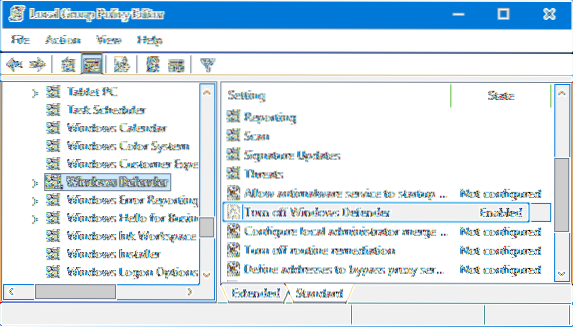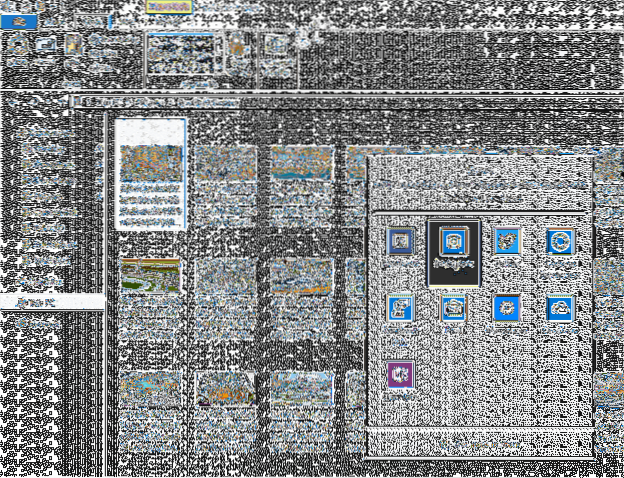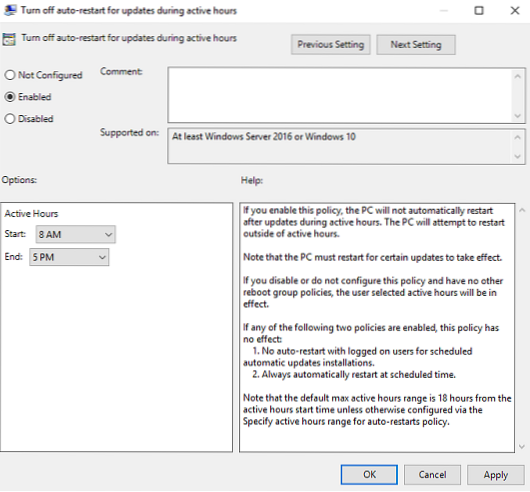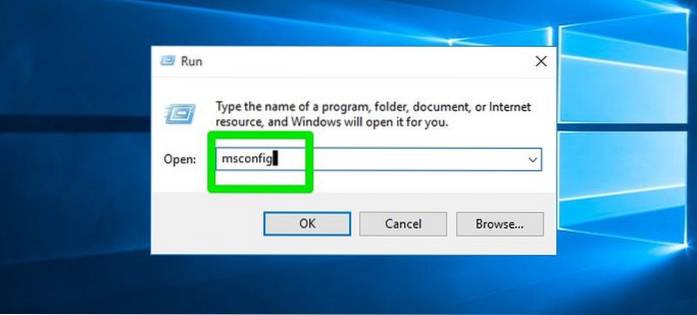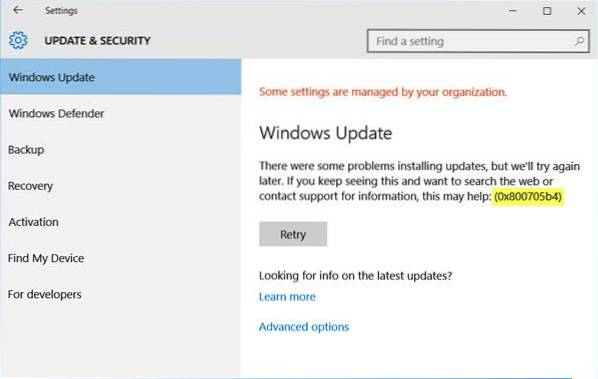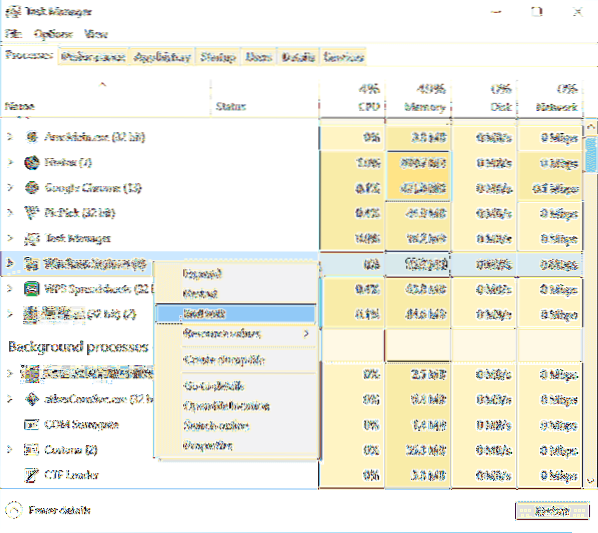Windows - page 13
Windows Defender is turned off by Group Policy issue in Windows 10
Go to Local Computer Policy > Administrative Templates > Windows Components then select Windows Defender. On the right-side pane of the window, ...
Windows can't communicate with the device or resource (Primary DNS Server) in Windows 10 fix
Fix “Windows can't communicate with the device or resource” Error Change Adapter Settings. It's possible that Windows cannot communicate with the devi...
How to Use Share Charm in Windows 10
Open the Set-aside pane, click the ellipsis menu then click Share tabs. This will open the share charm; the list of supported apps are limited, but it...
How to Play Picture Slideshow in Windows 10 from a folder
Navigate to the folder storing your pictures and single-click on any image to select it. The “Manage” tab appears along with the “Picture Tools” optio...
How to enable Automatic Active Hours in Windows 10
To enable automatic active hours on Windows 10, use these steps Open Settings. Click on Update & Security. Click on Windows Update. Click the Chan...
Windows 10 Program not responding problem fix
Click OK to confirm the changes. Now press Ctrl + Shift + Esc keys on your keyboard to open the Windows Task Manager and move to the Startup tab. You ...
Failed to connect to a Windows service in Windows 10
In order to fix “Failed to connect to a Windows service” error message on Windows 10, you need to run netsh from Command Prompt. ... Press Windows Key...
Fix Slow loading of folders green loading bar indefinitely in Windows 10
Fix Slow loading of folders green loading bar indefinitely in Windows 10 Fix-1 Change the customization of the folder- ... Fix-2 Restart File Explorer...
Sandbox feature not working issue in Windows 10 fix
Fix-1 Turn Sandbox feature 'ON' from Windows Features- Press Windows key+R to open Run window. ... In the Windows Features window, scroll down to the ...
There were problems installing some updates error in Windows 10
How can I fix the problems with installing updates? Run Windows Update troubleshooter. Run the DISM tool. Manually reset Windows Updates components. R...
Fix- Windows 10 Update Error 0x80190001
How do I fix error 0x80190001? Press Windows Key + I to open the Settings app. Now go to the Update & Security section. Select Troubleshoot from t...
Fix- File Explorer not opening in Windows 10
To run it Select the Start button > Settings > Update & Security . Select Recovery > Advanced Startup > Restart now > Windows 10 Ad...
 Naneedigital
Naneedigital