Volume - page 2
How to adjust volume for individual applications in windows 10
Adjust App Sound Individually in Windows 10 Open the Settings app. Go to System -> Sound. On the right, click on App volume and device preferences ...
How to Set Default Volume for Separate Apps in Android
How do I turn off sound for certain apps? Can you mute specific apps on Android? How do I change the default sound on my Android? How do I change the ...
Fix Volume icon missing from Taskbar in Windows 10
In the Taskbar menu under the Notification area, click on the Turn system icon on or off. A new panel will display where you can toggle on/off the var...
How to Make your audio files louder using Audacity for free
How do I increase the volume of an audio file in Audacity? Why is my audacity recording so quiet? How can I make an audio file louder? How do you ampl...
[Solved] Windows 10 volume increases automatically
When the volume increases automatically on your Windows 10 device, the problem could either be software or hardware related, such as mic/headset setti...
Fix Sound Icon on Taskbar not working in Windows 10
In the Services list, find Windows Audio, right-click on it, and go to Properties. Make sure to change the Startup Type to Automatic. Click on the Sto...
Get A Volume Mixer For Modern Apps In Windows 10
How do I get my volume mixer back Windows 10? How do I adjust volume on Windows 10 mixer? How do I get sound mixer on Windows 10? How do I add sound m...
How to change volume increment levels on Windows 10
Tap the volume up/down keys on your keyboard and they should change the volume by the new level that you set with the script. If you like the new way ...
How to mute/unmute system volume with a keyboard shortcut on Windows 10
Pressing CTRL+SHIFT+M will activate the Mute Volume shortcut and will mute your system volume. How do I mute and unmute Windows 10? What is the shortc...
How to hide all OSDs on Windows 10
To hide the volume OSD you can select the menu item “Hide Volume OSD” or just click on the tray Icon. With this item you can toggle between visible an...
How to customize the volume OSD on Windows 10
Right-click the app's icon and from the menu, select Volume2 to open the app's settings. Go to the OSD tab on the settings screen and select the skin ...
How to get precise volume controls on iOS
Tap the more options button at the top right and tap 'Manage favorites'. Enter a name for the volume level, and select the level you want to set for i...
 Naneedigital
Naneedigital
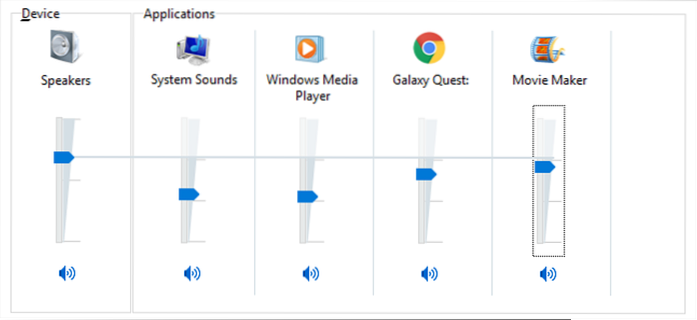
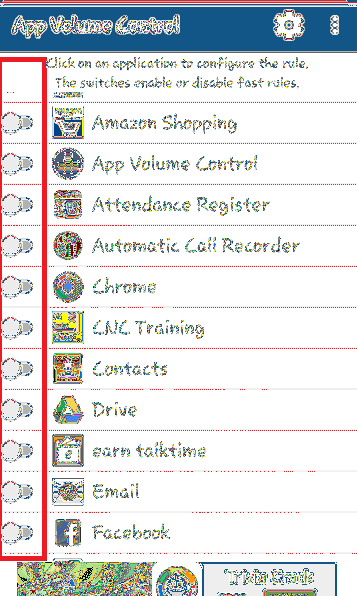

![[Solved] Windows 10 volume increases automatically](https://naneedigital.com/storage/img/images_1/solved_windows_10_volume_increases_automatically.png)





