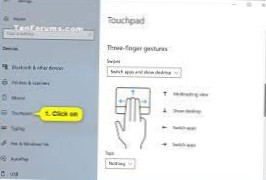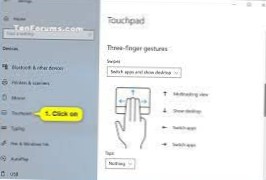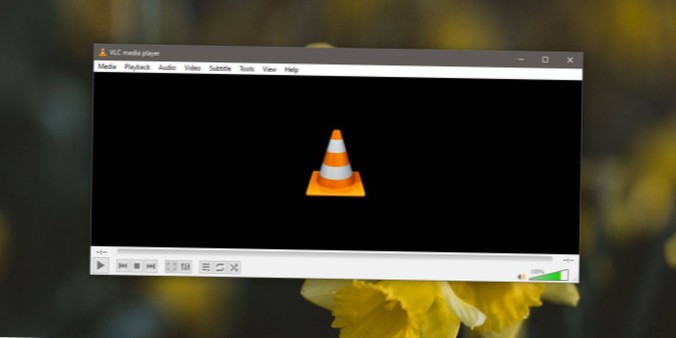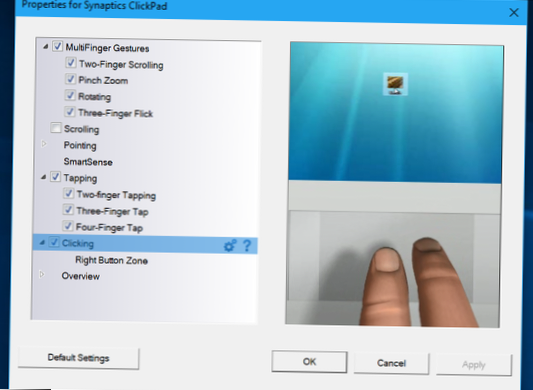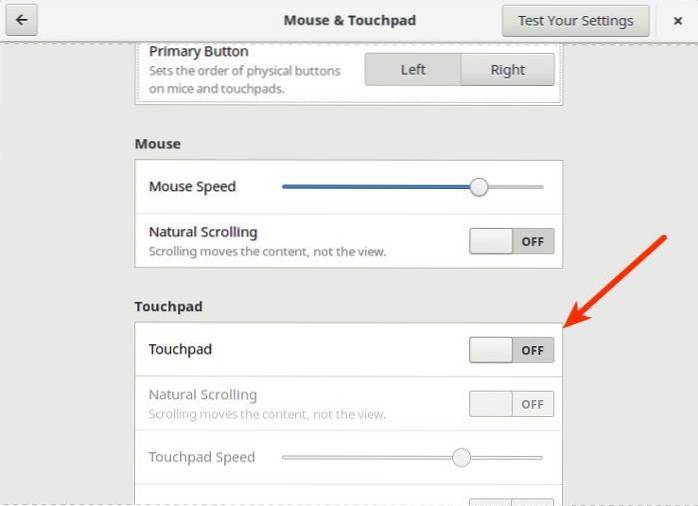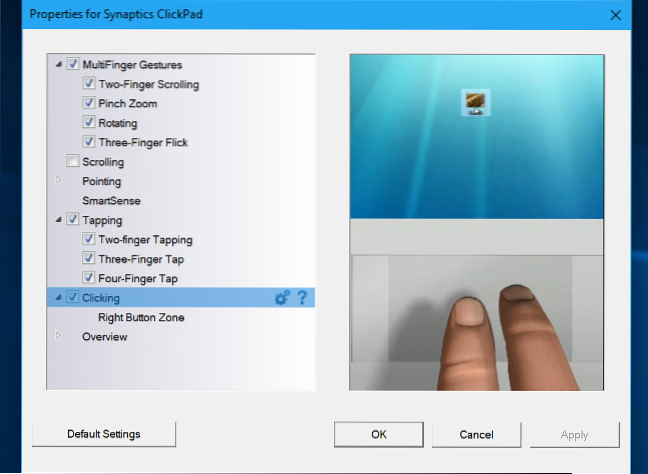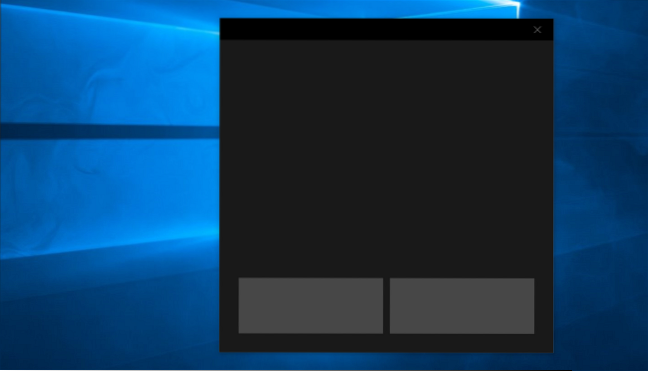Touchpad - page 3
Enable And Customize Virtual Touchpad In Windows 10
Step 1 Touch and hold on the empty spot on the taskbar and then tap Show touchpad button option to add a virtual touchpad button to the notification a...
5 Ways to Disable Your Laptop Touchpad When Typing
5 Ways to Disable Your Laptop Touchpad When Typing Touchpad Blocker. Touchpad Blocker blocks clicks during typing which helps prevent the cursor from ...
Fix Touchpad Scroll Not Working Windows 10 (Solution)
Enable via Mouse Properties Press the Windows + R keys on your keyboard. ... Type in “main. ... Switch to the Touchpad tab (or Device settings if the ...
[Resolved] Touchpad not working in Windows 10 Laptop
If your touchpad isn't working, it may be a result of a missing or out-of-date driver. On Start , search for Device Manager, and select it from the li...
How to run apps with touchpad gestures on Windows 10
In Windows 10, go to “Settings” (Win + I keys), open the “Devices” – “Touchpad” item, and at the bottom of the page, click on “Advanced Gesture Config...
How to get tap gestures with Synaptics drivers on Windows 10
How do I add gestures to touchpad in Windows 10? How do I access my Synaptics touchpad settings? How do I enable Synaptics pointing device? Do Synapti...
How to disable touchpad gestures for VLC player on Windows 10
How do I turn off touchpad gestures in Windows 10? How do I turn on or off gestures in Windows 10 step by step instructions? How do I hide controls in...
How To Enable The Virtual Touchpad In Windows 10
To enable the Virtual Touchpad, press the Taskbar or right click on the Taskbar, and from the menu options, tap/click on the Show touchpad button. Thi...
How To Configure Middle Click On Your Touch Pad
To do so, head to Settings > Devices > Touchpad. Scroll down and find the “Three-finger gestures” section. Click the “Taps” box and select “Midd...
How to Disable the Touchpad When a Mouse Is Connected in Linux GNOME Shell
Method 2 Through the Touchpad Indicator tool For more options, click on the Preferences option from the menu. In the Touchpad Indicator Preferences, m...
How to Simulate a Middle-Click on a Laptop Touchpad in Windows 10
For Windows 10 PCs with a Precision Touchpad To do so, head to Settings > Devices > Touchpad. Scroll down and find the “Three-finger gestures” s...
How to Use the Virtual Touchpad in Windows 10
To use the virtual touchpad, just place your finger on the touchpad on your touch screen and move it around like you would on a normal touchpad. The m...
 Naneedigital
Naneedigital
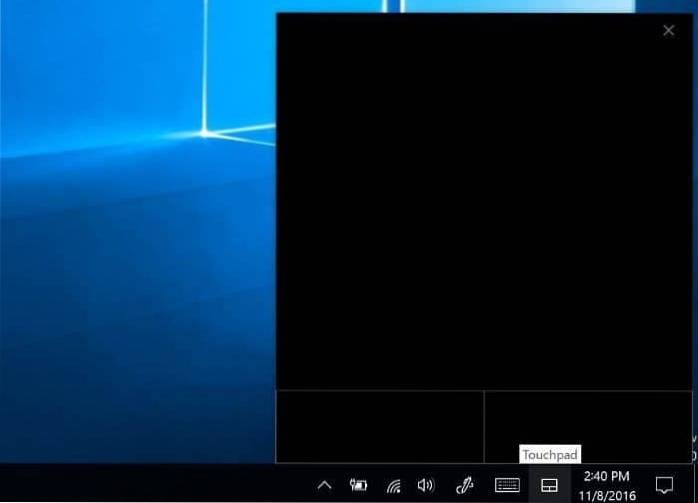

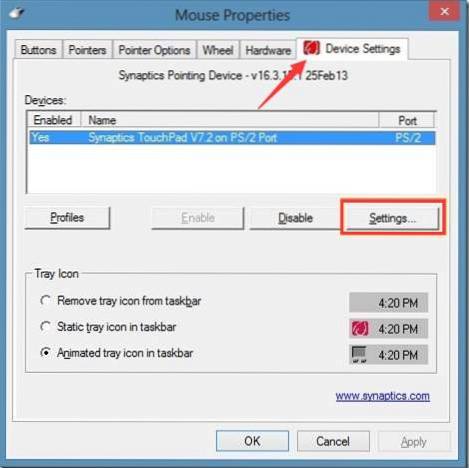
![[Resolved] Touchpad not working in Windows 10 Laptop](https://naneedigital.com/storage/img/images_1/resolved_touchpad_not_working_in_windows_10_laptop.png)