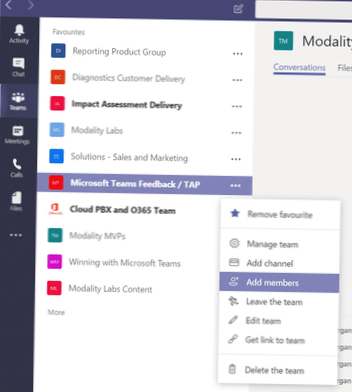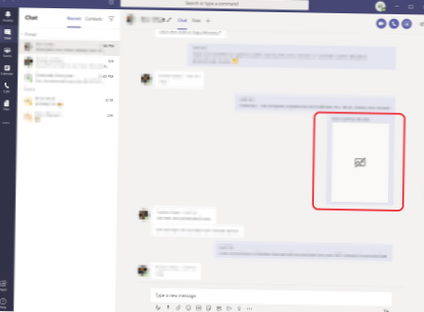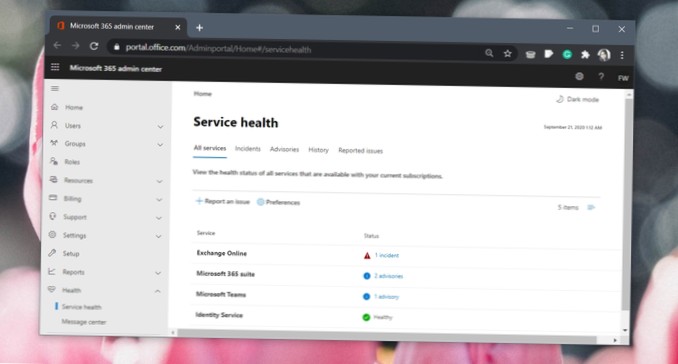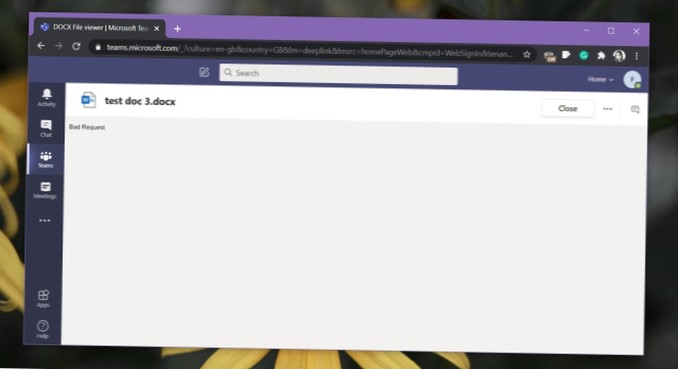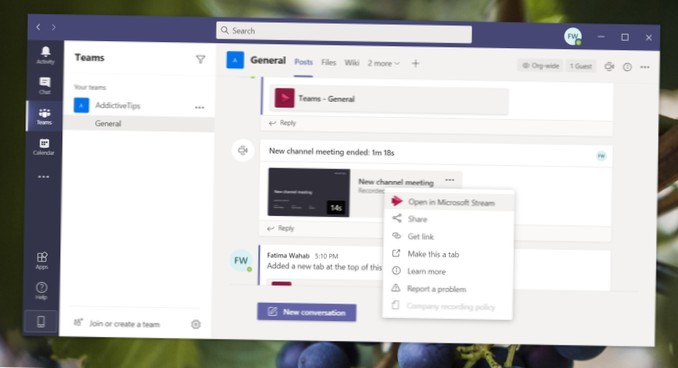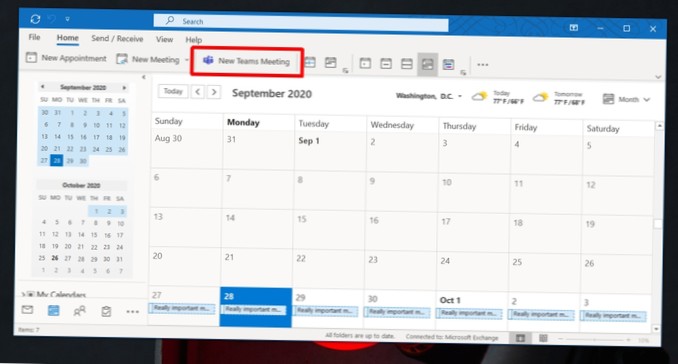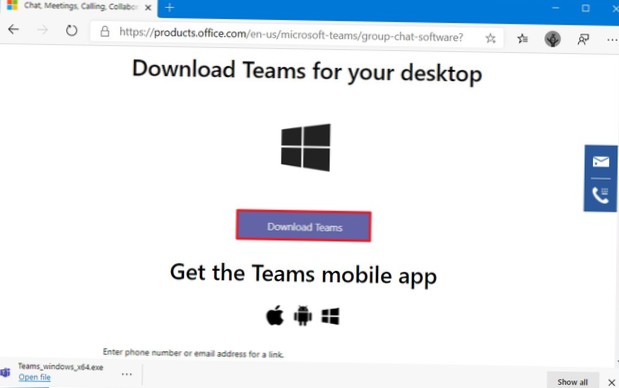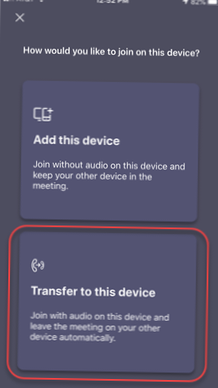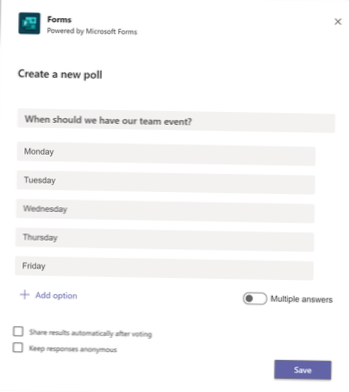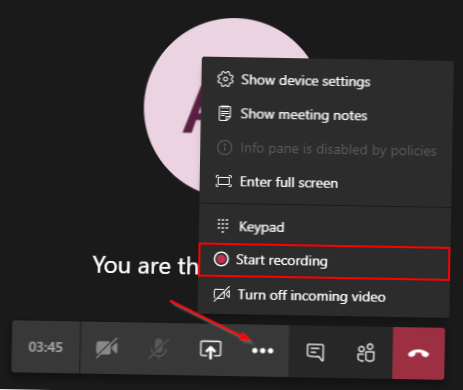Teams - page 2
FIX Microsoft Teams Not Syncing (Full Guide)
If you notice that Microsoft Teams is not syncing, then it might be a cache problem behind it. ... 2. Relaunch Microsoft Teams Navigate to the Taskbar...
Microsoft Teams Not Syncing Contacts [FIXED]
How do I sync contacts with Microsoft teams? Can you import contacts into Microsoft teams? How do I fix Microsoft teams problems? How do I manage cont...
Microsoft Teams External Users How to Add Guests?
Add a guest to your team Select Teams. and go to the team in your team list. Select More options. > Add member. Enter the guest's email address. An...
How to fix attached images do not show in Microsoft Teams
Re image not visible in chat The following did the trick Exit out of Teams Desktop app. Clear this folder %AppData%\Microsoft\Teams\Cache. Relaunch Te...
Microsoft Teams Refused to Connect to Settings Endpoint (FIXED)
Why is my Microsoft teams not connecting? How do I repair Microsoft teams? How do I fix Microsoft teams login problems? How do I reset Microsoft teams...
How to FIX the Microsoft Teams Bad Request Error
Microsoft Teams bad request error Change file permissions. Files can be set so that they are read-only. ... Try a different browser. This error is spe...
How to Download Microsoft Teams Recording (Three Easy Solutions)
Visit Microsoft Streams. Visit Microsoft Streams. Go to My Content>Meetings. Select the video/recording you want to download. Scroll down, and clic...
How to Schedule a Teams Meeting When Button is Missing in Outlook
In Outlook, choose File and then Options. Select the Add-ins tab of Outlook Options dialog box. If the Teams Meeting Add-in is listed in the Disabled ...
How to Install Microsoft Teams on Windows 10
To install Microsoft Teams, use these steps Open the Microsoft Teams page. Scroll down and click the Downloads Teams button. Microsoft Teams download....
How to transfer Microsoft Teams meeting to another device
While you're in a meeting on one device, open Teams on the second one (the device you want to transfer the meeting to). You'll see a message near the ...
How to create a poll in Microsoft Teams
Add a poll to a Teams channel or chat Go to the channel or chat in which you want to include a poll. At the bottom of your Teams window, select Forms....
How to record a Microsoft Teams meeting
Record a meeting or call Start or join the meeting. To start recording, go to the meeting controls and select More options. > Start recording and t...
 Naneedigital
Naneedigital
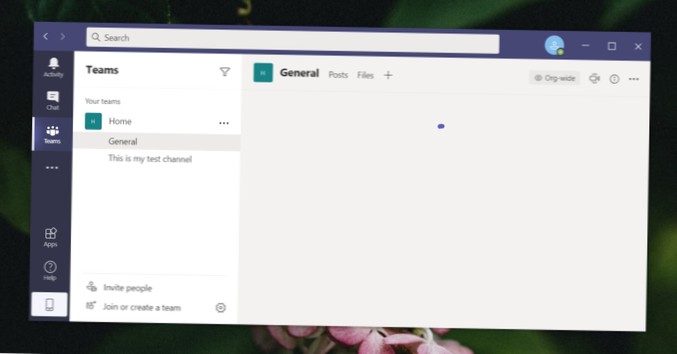
![Microsoft Teams Not Syncing Contacts [FIXED]](https://naneedigital.com/storage/img/images_2/microsoft_teams_not_syncing_contacts_fixed.png)