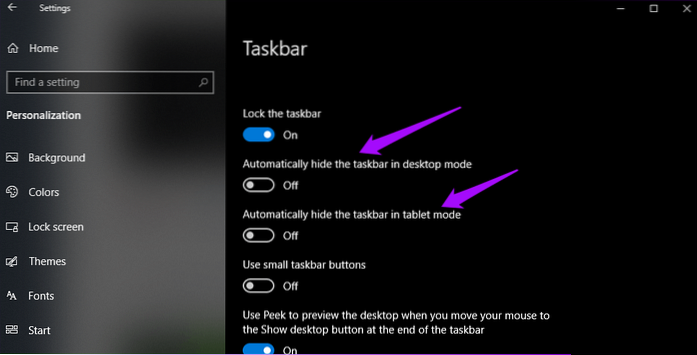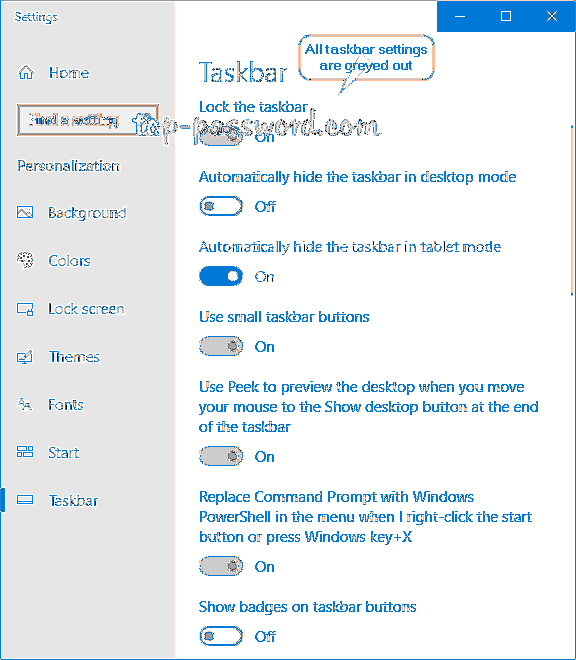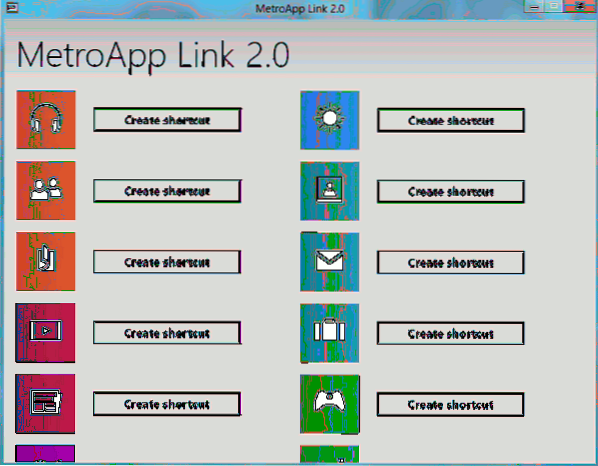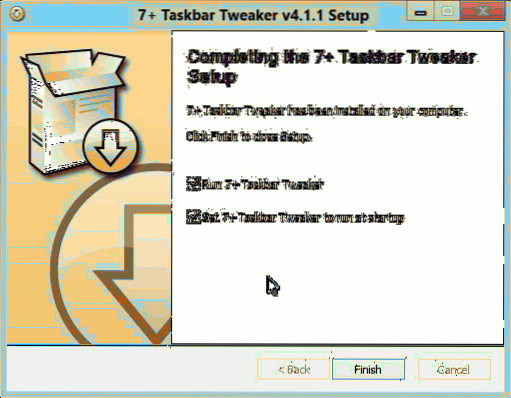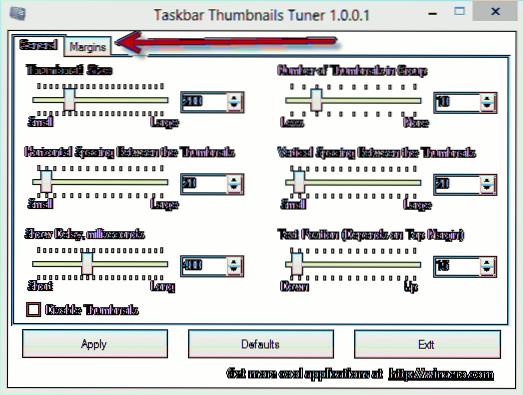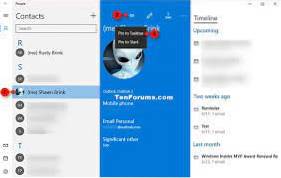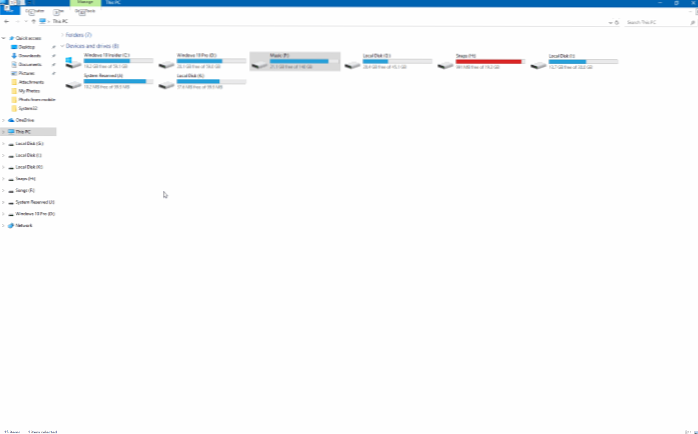Taskbar - page 3
Windows 10 Taskbar Not Hiding In Full-Screen Mode? Here are The Fixes!
Solution 2 Use the F11 Function key for full-screen mode Another simple way to quickly hide the taskbar in full screen is using the F11 function key. ...
2 Ways to Disable All the Settings of Windows 10 Taskbar
How to Disable or Lock All Taskbar Settings in Windows 10 Open the Local Group Policy Editor and browse to User Configuration -> Administrative Tem...
The Ultimate Windows 8 Taskbar-Pinning Guide
How do I pin a program to the taskbar in Windows 8? How do I pin display settings to my taskbar? How do I pin to taskbar without right clicking? Why c...
How to Tweak And Customize Windows 8 Taskbar
How do I customize my Windows taskbar? How do I get classic view on Windows 8? Can you change taskbar icons? How do I customize the taskbar in Windows...
How to Modify the Windows 8 Taskbar Thumbnails
How do I change taskbar thumbnail and list mode? How do I change the hover preview taskbar? How do I make taskbar icons show preview? How do I change ...
How to Change the Windows 8 Taskbar Icons
How to Change the Windows 8 Taskbar Icons Right-click on the icon that you want to change. Right-click on the name of the program, which should be in ...
How to Hide Taskbar Icons and Tweak Notification Area in Windows 8
1. On the system tray, right-click the space on time and date and choose “Properties,” and it will direct you to Control Panel's “Notification Area Ic...
How To Pin Contacts To Taskbar In Windows 10
How to Pin Contacts to the Windows 10 Taskbar Type People into the Cortana search bar and click the first result to open. Find the contact you'd like ...
15 Ways To Customize The Windows 10 Taskbar
15 Ways To Customize The Windows 10 Taskbar Change the color of taskbar. Enable or disable transparency. Add or remove the search box. Move taskbar to...
Auto Hide Taskbar When Window Maximized In Windows 10
The steps I've described are pretty straight forward Minimize the window covering the taskbar. Move my mouse to the bottom of the screen to pop the au...
How To Get Back Flip 3D shortcut In Windows 7 Taskbar
Restore Flip 3D shortcut on the Windows 7 taskbar Step 1 Right-click on Desktop, select New, and then Shortcut. Step 2 In the New Shortcut Wizard, typ...
How To Change Windows 10 Taskbar Size
Change the Size of the Taskbar Right-click the taskbar and turn off the “Lock the taskbar” option. Then place your mouse at the top edge of the taskba...
 Naneedigital
Naneedigital