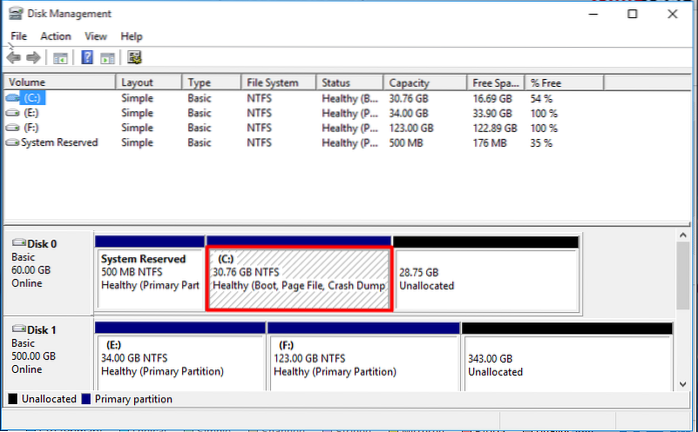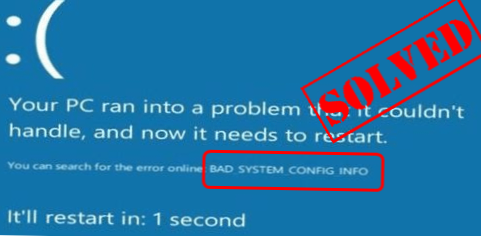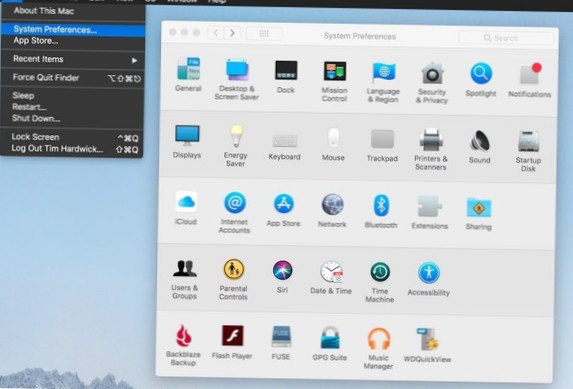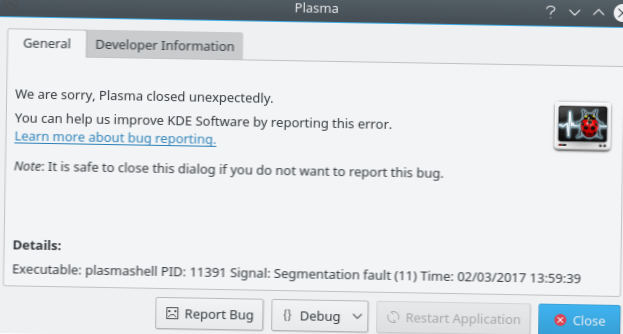System - page 10
how to recover data from system reserved partition
Note Select the System Reserved partition (if you have it) or the Windows OS partition. 4. Type bootrec /fixboot + Enter at the command prompt. ... Me...
create system reserved partition windows 10
Just follow the following steps Press Shift+F10 while installing Windows to open a Command Prompt window. Type diskpart into the Command Prompt window...
How To Change The Power Plan From The System Tray In Windows 10
To switch between power profiles, you need to right-click the battery icon in the system tray and choose Power Options to open the Control Panel apple...
How to Fix BAD SYSTEM CONFIG INFO (BSoD Error) in Windows 10
Fix BCD file Insert the bootable Windows 10 installation DVD and boot from it. Windows 10 setup will begin. Click Next. Click “Repair your computer.” ...
How to hide panels from System Preferences on macOS
How to Hide System Preference Panels in Mac OS X Open “System Preferences” from the Apple menu and pull down the “View” menu, selecting “Customize” ...
How to fix the KDE Plasma panel crash problem
The best way to do this is with the killall command, as it will instantly stop every instance of “plasmashell” running. So, open up a terminal by pres...
How To Get System Specifications For A Linux PC
16 Commands to Check Hardware Information on Linux lscpu. The lscpu command reports information about the cpu and processing units. ... lshw - List Ha...
 Naneedigital
Naneedigital