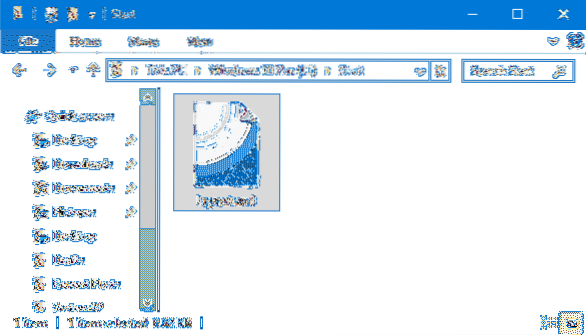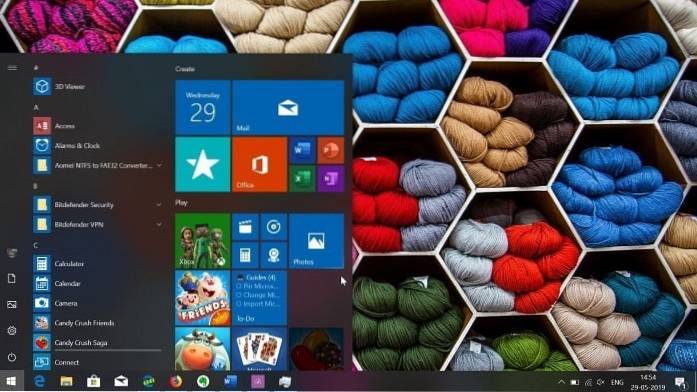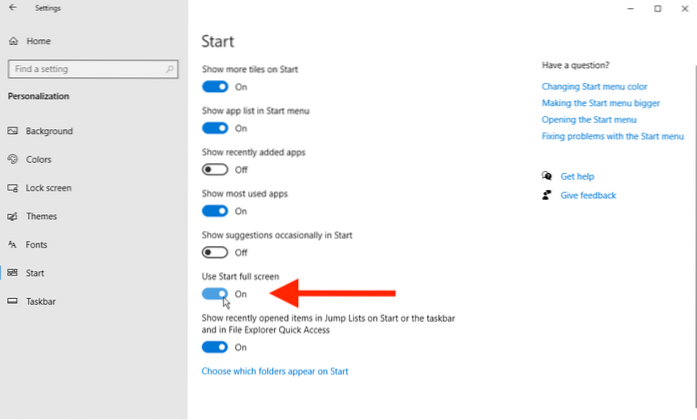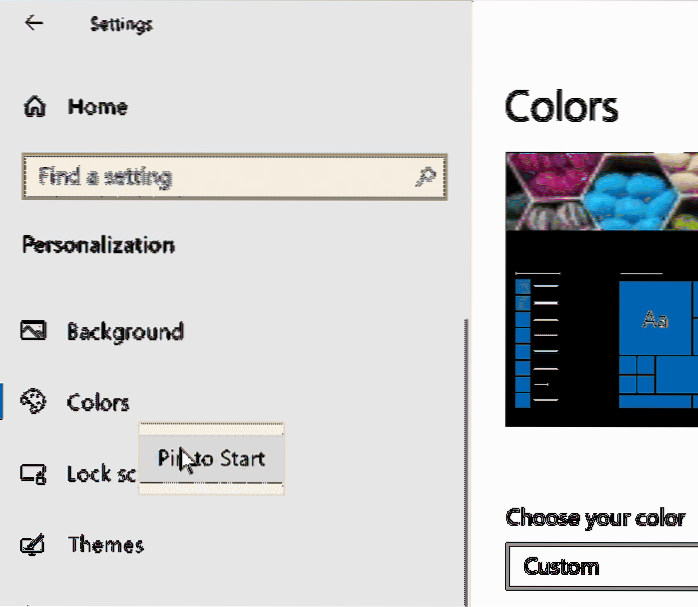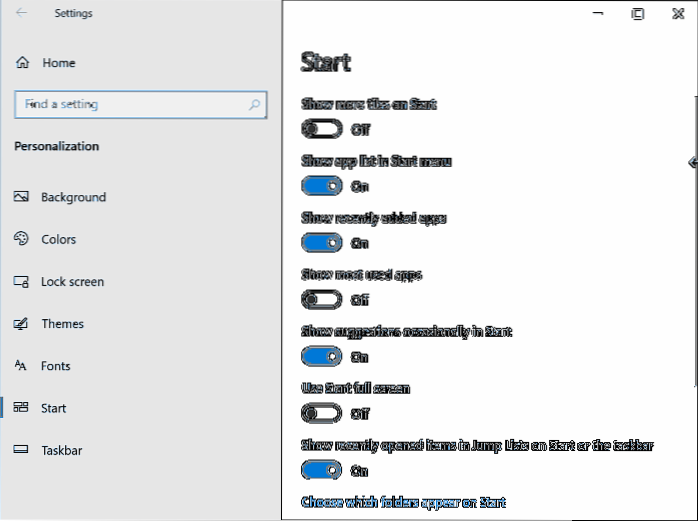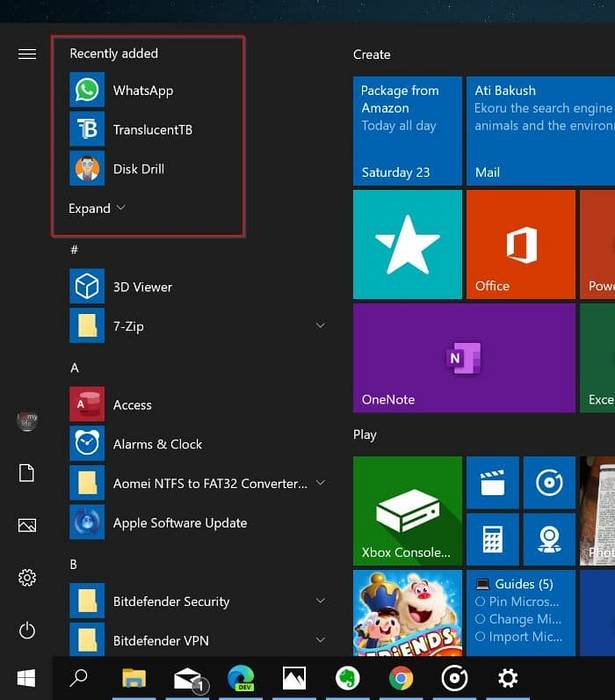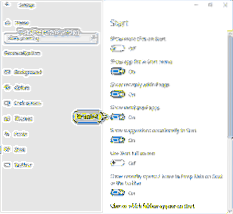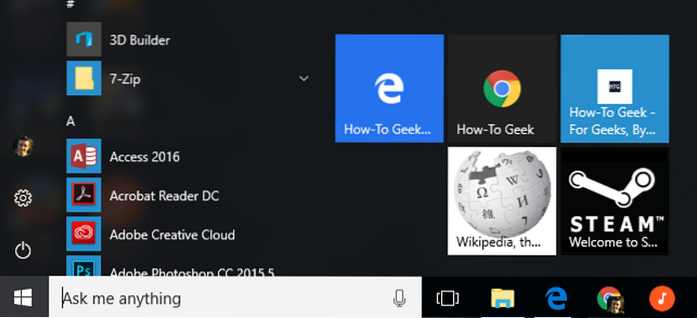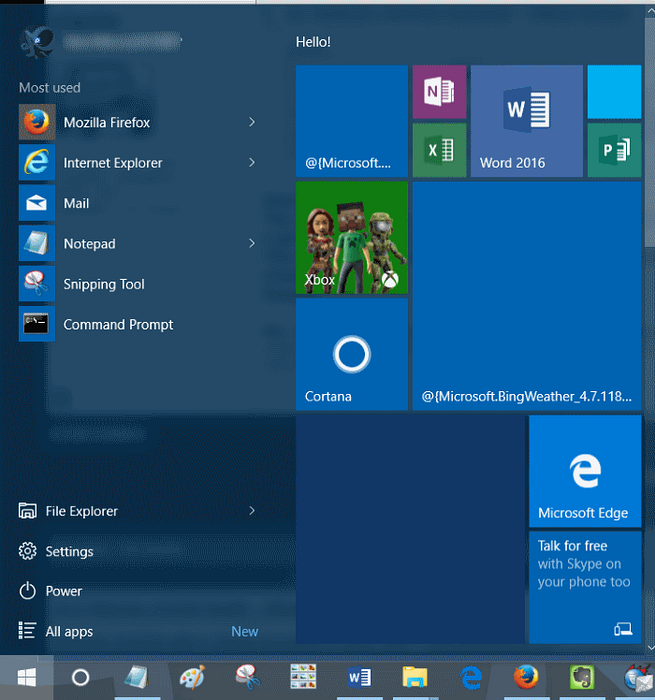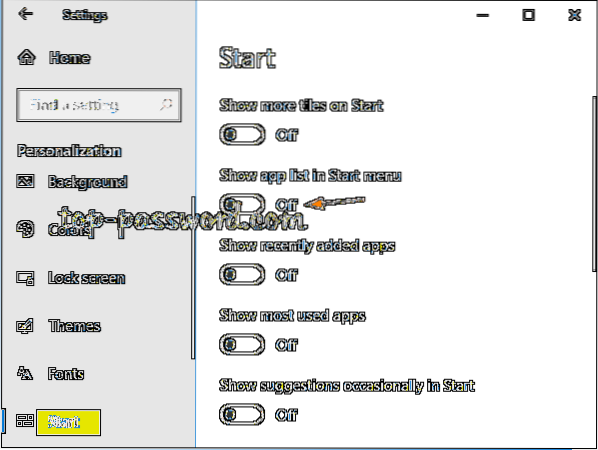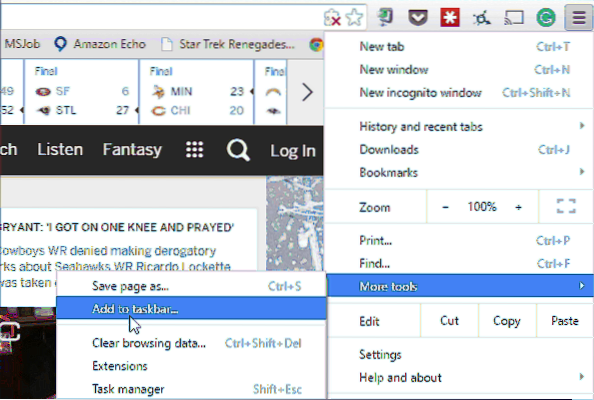Start - page 3
How To Export And Import Start Menu Layout In Windows 10
Export a Start Menu layout Open the 'System32' folder located in 'Windows' directory. Now click on 'File', then click on 'Open Windows PowerShell as A...
2 Ways To Restart The Start Menu In Windows 10
To Restart the Start Menu in Windows 10, do the following. Open the Task Manager (press Ctr+ Shift + Esc). If it looks as follows, switch it to the fu...
How To Enable Start Screen In Windows 10
Enable Start Screen If you want to switch to the Start screen, click the Start button and go to Settings > Personalization > Start. Turn on the ...
How To Pin Specific Settings To Start Menu In Windows 10
Windows 10 Tip Pin Favorite Settings to Start and the Taskbar In Windows 10, Microsoft lets you pin Settings, Settings groups, and even individual set...
Open Start Menu Settings In Windows 10
To open the Start menu—which contains all your apps, settings, and files—do either of the following On the left end of the taskbar, select the Start i...
How To Remove Recently Added Group From Start Menu In Windows 10
In Settings, click “Personalization.” In Personalization, click the “Start” option in the sidebar. In the Start menu settings, find the switch labeled...
Enable Or Disable Most Used Apps On Start Menu In Windows 10
To Add or Remove Most used on Start Menu in Settings Open Settings, and click/tap on the Personalization icon. Click/tap on Start on the left side, an...
Start Button in Windows 8 to Return, But Without the Start Menu
Why has my start menu disappeared? How do I get the Classic Start menu in Windows 8? How come when I click Start button nothing happens? How do I make...
How to Add Website Links to Windows 10 Start Menu
First, head to the website you want to pin to your Start menu. Click or tap the menu button and select “Pin This Page to Start”. Agree to add the page...
How to Fix Blank Tiles in the Windows 10 Start Menu
Fix fix blank Start menu tiles with these solutions Pin the Tiles to the Start Menu Again. Restart the Windows Explorer With Task Manager. Open the St...
How to Remove the All Apps Option from Windows 10 Start Menu
Navigate to “User Configuration -> Administrative Templates -> Start Menu and Taskbar” on the left panel. Find and double-click on the policy “R...
How To Pin Websites To Start Menu In Windows 10
Here's how to do it. How to pin websites to the Windows 10 Start Menu. Open Edge. Navigate to the site you want to pin. Tap the three-dot menu button ...
 Naneedigital
Naneedigital