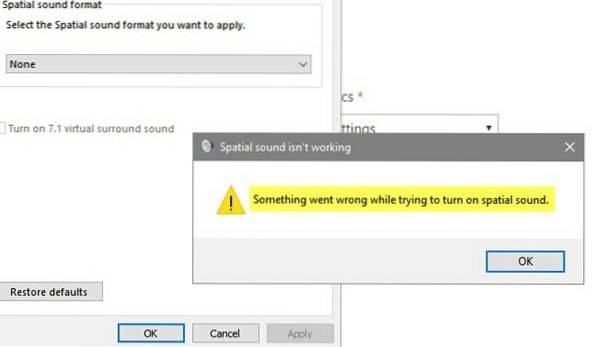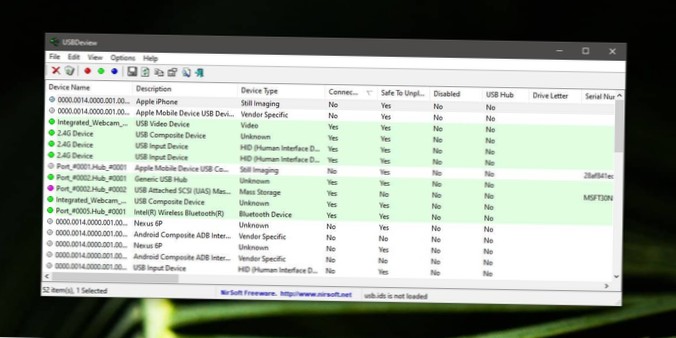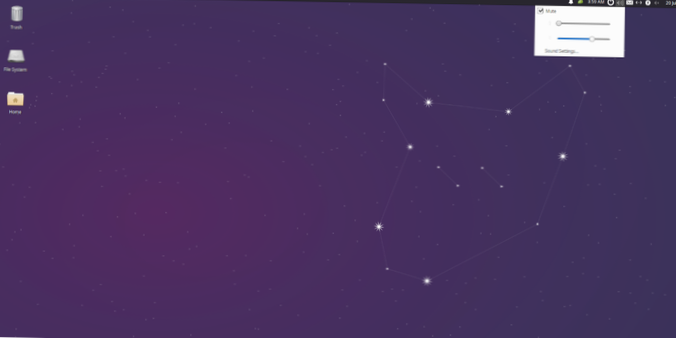Sound - page 2
Fix No Sound on Windows 10 Laptop Problem [Resolved]
To resolve this, go to the Windows taskbar and right-click the speaker icon, select Open Sound Settings and enter audio preferences. In the Output sec...
Fix something went wrong while trying to turn on spatial sound in Windows 10
It might be a problem with the sound settings. Make sure you get the latest version of the Dolby Atmos software for your home theatre. Try using the r...
Enable Compression Tool In VLC Player To Fix Movies With Loud Action And Quiet Dialogue Sounds
Enable Compression Tool in VLC Open the VLC media player. Go to “Tools” and click on “Effects and Filters” The above will open the “Adjustments and Ef...
How To Automatically Mute Sound When Headphones Are Unplugged On Windows 10
Then to mute the speakers back, I do the following, headphones unplugged Starting situation Drag the volume to zero using the systray control; on reac...
How to fix system muted on startup on Windows 10
Click the 'Choose what the power buttons do' option on the left. On the next screen, click the 'Change settings that are currently unavailable' option...
How to diagnose random device disconnected sound on Windows 10
Windows 10 Fix Device Disconnect Sounds Check your sound settings. First of all, make sure this problem is not coming from your computer sound setting...
How to silence the shutter sound for camera apps on iOS
When the Live Photos option is activated in your Camera app, the shutter sound will automatically deactivate. While there is no specific setting for t...
No sound from headphones in Windows 10 (FIXED)
The best way to get here is to right-click the speaker icon in the notification area in the corner of Windows, then click “Open Sound Settings.” In th...
5 Best USB Sound Cards with Great Linux Support
In our extensive research, we've found that the following USB sound cards are the best to use on Linux. UGREEN USB 3.0 hub/USB sound card. VIEW PRICE ...
How to prevent notifications muting sound on Windows 10
How to disable sound for notifications using Control Panel Open Control Panel. Click on Hardware and sound. Click the Change system sounds link. Under...
Laptop Speakers Not Working Here's How to Fix This
Why did my laptop speakers suddenly stop working? Why did my speakers suddenly stop working? How do I fix my laptop speakers? Why has my sound stopped...
How to mute sound devices on Linux
Step 1 Find the volume control button on the panel, and click on it with the mouse. Step 2 Look in the volume control menu for “Mute” and check the bo...
 Naneedigital
Naneedigital
![Fix No Sound on Windows 10 Laptop Problem [Resolved]](https://naneedigital.com/storage/img/images_1/fix_no_sound_on_windows_10_laptop_problem_resolved.png)