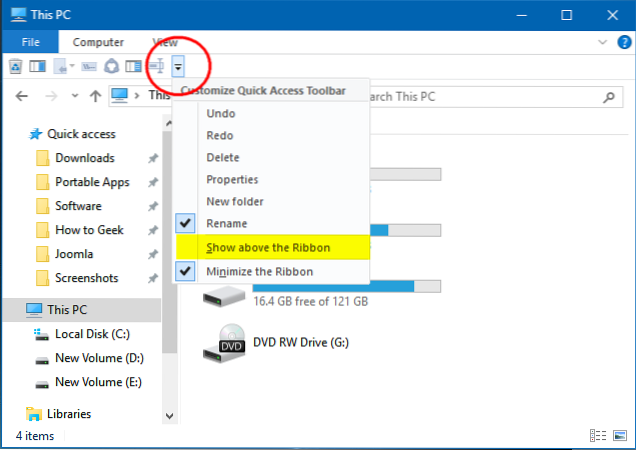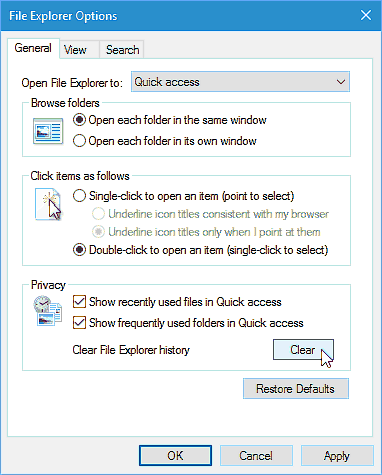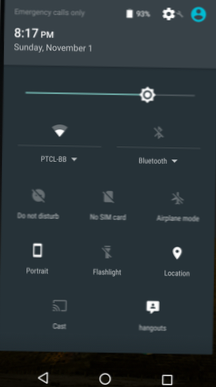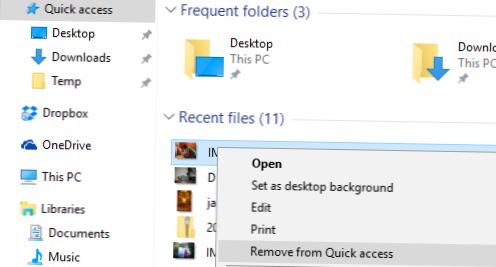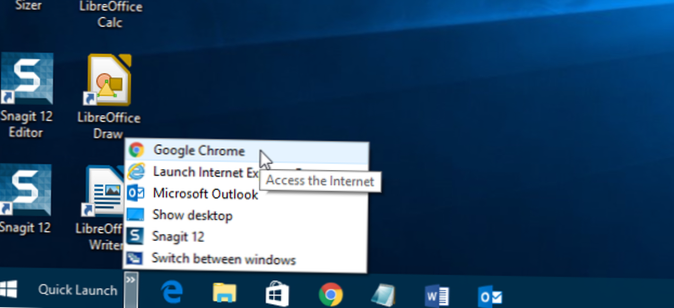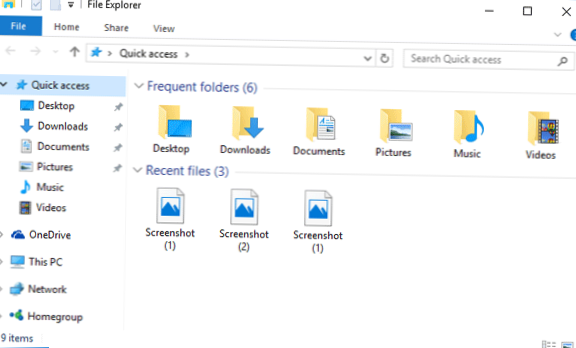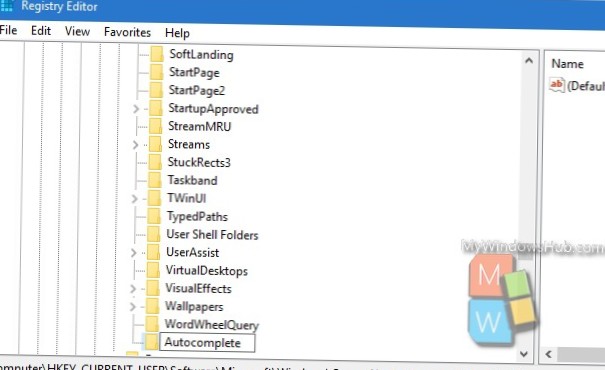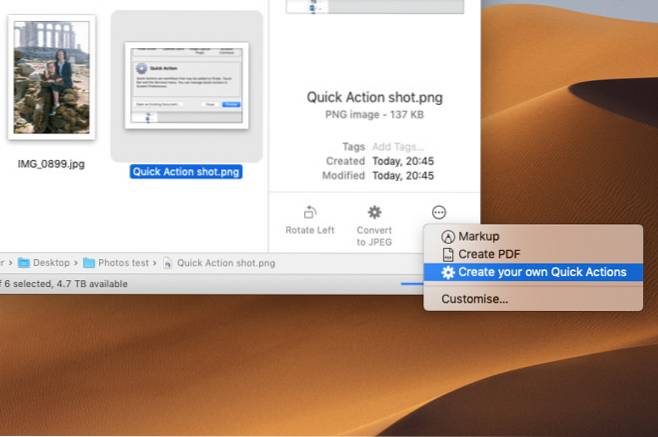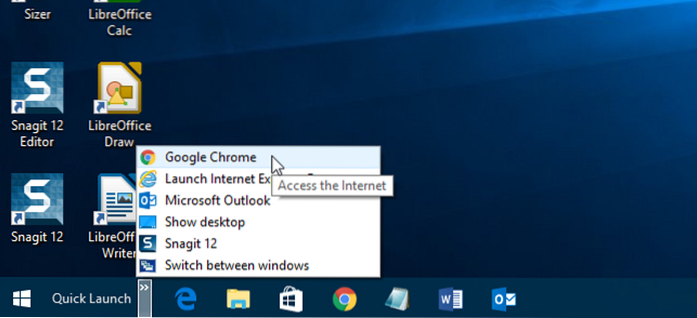Quick - page 3
How To Customise the Quick Access Folder In Windows 10
Pin folders to Quick Access Open File Explorer. Navigate to the folder that you want to pin to Quick Access. Select that folder by clicking on it. Cli...
How To Delete Quick Access History In Windows 10
Click Start and type file explorer options and hit Enter or click the option at the top of the search results. Now in the Privacy section make sure bo...
Quick access now lets you view recent files in windows 10
Quick access now lets you view recent files in windows 10 By clicking Windows key + e on your keyboard. By pressing windows key + x and clicking on fi...
How To Add A Custom Action Button To Quick Settings In Android 6.0
Launch the Custom Quick Settings app and tap the floating action button in the bottom-right corner. From here, select the System UI Tuner option, then...
How to exclude files and folders from Recent files on Windows 10
To Hide a Specific File from Recent in Quick access Open File Explorer (Win+E), and click/tap on Quick access in the navigation pane. In Quick access,...
How to get more items on the jump list on Windows 10
Change Number of Items in Windows 10 Jump Lists Hit the Windows key and type regedit and hit Enter to launch the Registry Editor or select it from the...
Windows 10 Quick Launch
Add or Remove Quick Launch toolbar in Windows 10 Drag any shortcut, file, folder, drive over the Quick Launch toolbar on the taskbar until you see eit...
remove quick access windows 10
How to Disable Quick Access in Windows 10 File Explorer Open File Explorer and go to View tab > Options > Change folder and search options. Choo...
How To Enable/Disable Autocomplete For File Explorer In Windows 10
Method 3 Tweak Internet Options Press Windows key + R key together to open run box. Write inetcpl. cpl in it and click OK. Click on advanced tab. Now,...
How to Clear Quick Look Cache on Mac and Why You Should
The Quick Look cache can end up storing previews of encrypted files in an unencrypted cache. As a result, a sufficiently informed snoop could view pre...
Creating and Using Quick Actions in macOS Mojave
Create a Quick Action workflow In the Automator app on your Mac, choose File > New. Select Quick Action. then click Choose. Specify any of the foll...
How to Get the XP Quick Launch Bar in Windows 10
Right-click on a space on the taskbar and select “Lock the Taskbar” from the pop-up menu. 5. Now you can drag the Quick Launch toolbar to the left and...
 Naneedigital
Naneedigital