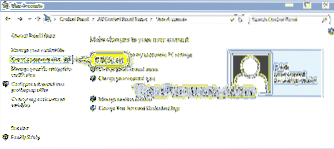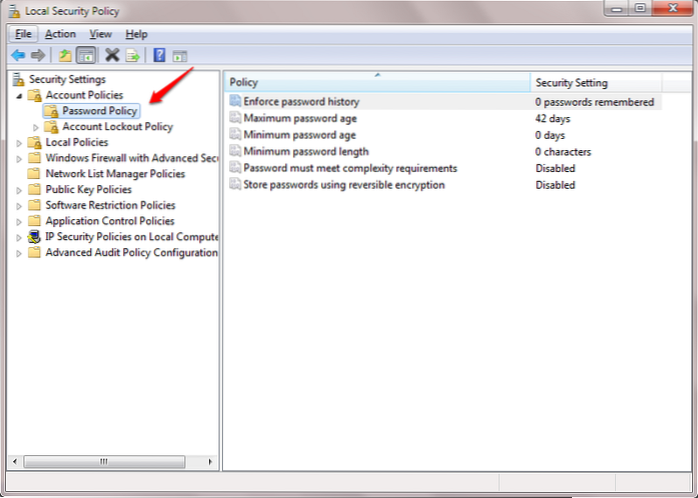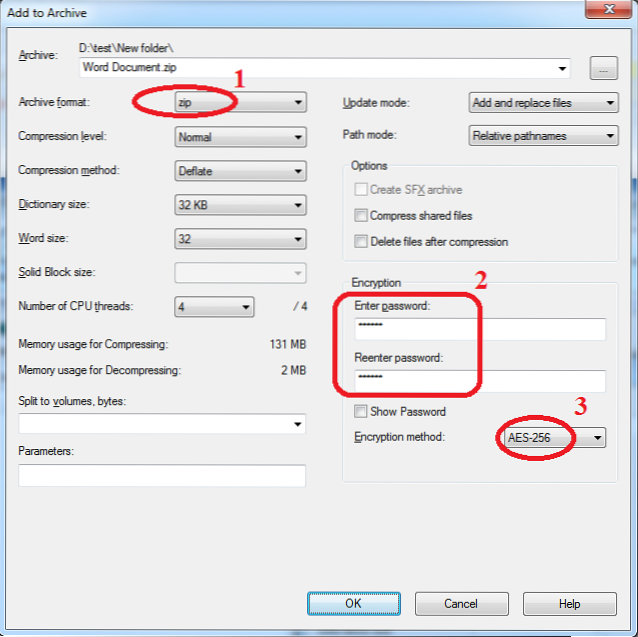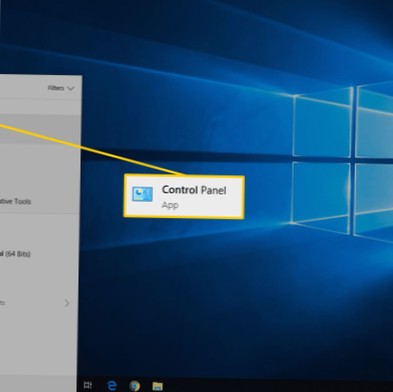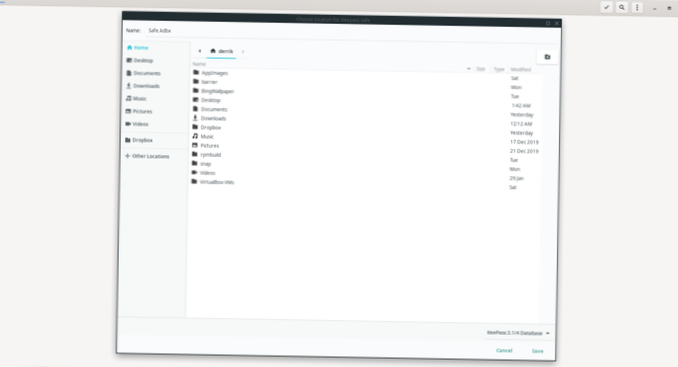Password - page 6
How to View Wifi Password in windows 10 Computer
To find your WiFi password on a Windows 10 PC, open the Windows search bar and type WiFi Settings. Then go to Network and Sharing Center and select yo...
How To Create a Password Protected PDF File Using Microsoft Word
Password protect a PDF using Word Create your document or open an existing PDF document using Word. From the File menu select Save As. Browse to a loc...
Generate strong passwords Using Chrome Password Generator
When you want to generate a secure password Turn sync on in Chrome. Go to a website and sign up for an account. Tap on the password text box. Tap Sugg...
How To Reset your log in Password of The Windows 10
Reset your Windows 10 local account password Select the Reset password link on the sign-in screen. If you use a PIN instead, see PIN sign-in issues. ....
How To Create Password Reset Disk In Windows 10
How to create a password reset disk on Windows 10 Plug your USB drive or insert your **SD card* into your PC. Press Windows key + S on your keyboard t...
How To Customize Password Policies In Windows (10/8/7) Accounts
How do I change my password policy in Windows 10? How do I change my password policy? How do I create a password policy? How do I force a password to ...
How to Password protect Your Zip file using 7 Zip
FAQ How to password protect my documents with 7-ZIP? Select the file(s) you need to compress. Then right click the selection and choose 7-Zip -> Ad...
Can't login to Windows 10 PC - The password is incorrect , with correct password
Why does my computer keep saying my password is incorrect? Why is my Windows 10 password not working? How do I bypass a password on Windows 10 when it...
Master Password Off-Line Password Generator
Are online password generators safe? What is the best password generator? How do I create a unique password? How do random password generators work? W...
How to set up a Picture Password on Windows 10
Next, click on the Start button > Settings > Accounts > Sign-in options. On the right pane of the Sign-in options screen, scroll down to the ...
How to save passwords on Linux with Password Safe
How do I safely download passwords? How are password stored in Linux? How do I use a password safe tool? Is Password Safe really secure? Where is it s...
How to show password feedback in the Linux terminal
You can enable the password feedback feature in /etc/sudoers file, but first create a backup of the file, then open it for editing using the visudo co...
 Naneedigital
Naneedigital