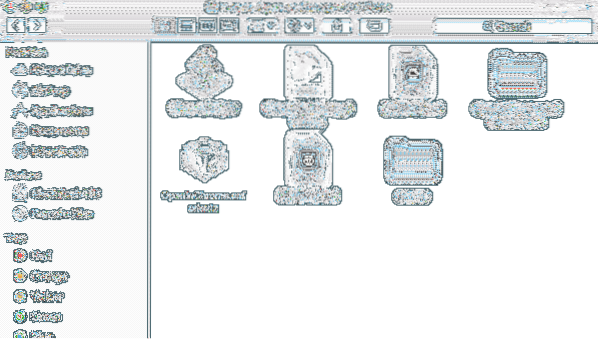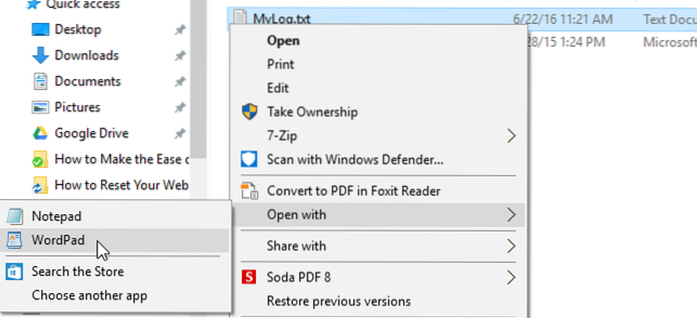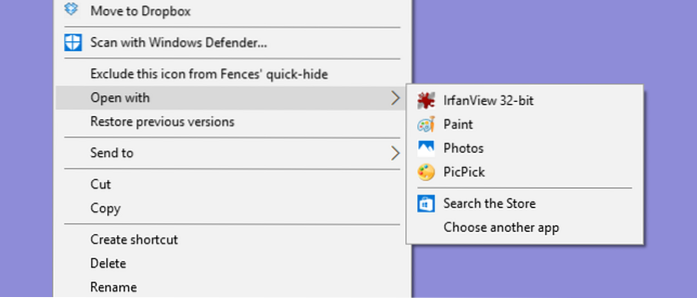Open - page 2
How To Open Numerous Applications With One Click
Launch multiple programs with one shortcut in Windows 10 Step 1 Open the Start menu and go to All apps to find the first program you want to open in y...
Get Rid of Unnecessary Apps in Your “Open With” List [Mac]
How do I remove an application from the Open With list on a Mac? How do I turn off apps running in the background on my Mac? How do I delete preinstal...
UrlExt Lets You Open Multiple Tabs via One URL
How do I make one link open multiple tabs? How do I open multiple tabs in Chrome? How do I open multiple tabs in Internet Explorer? How do I open mult...
How to Open Your Current Safari Webpage in Chrome With a Single Click
Opening Your Current Safari Webpage in Chrome with a Single Click Head over to the Open in Chrome extension page and download the extension on your Ma...
How to Launch an App Using a Keyboard Shortcut on Your Mac
To do this, press Control-fn-F3. If the Dock is hidden, it slides out onto the screen. Use the arrow keys to navigate the dock, or type the first lett...
Understanding the Various Open Source Licenses
The simplest explanation is that open source licenses are legal and binding contracts between the author and the user of a software component, declari...
Fix “Open With” Option Missing In Windows 10
If you do not see a key called “Open With” under the ContextMenuHandlers key, right-click on the ContextMenuHandlers key and select “New” > “Key” f...
How To Open Multiple Folders At Once In Windows 10
If you want to open multiple folders located in a single location (in a drive or directory), simply select all folders you want to open, hold down Shi...
How To Remove Programs From Open With Menu In Windows 10
On the right-hand side of Registry Editor, you'll see a list of values named with letters. The “Data” column for each value shows the program that app...
How To Open Office Word, Excel, And PowerPoint Files In Chrome Browser
Open Office files in Chrome or Edge The Office browser extension adds links to the browser-based versions of Word, Excel, PowerPoint, OneNote, and One...
How To Make Google Always Open Search Results In New Tab Page
Scroll down on the Search Settings page until you see the Where results open header and then click the box for Open each selected result in a new brow...
How To Create Keyboard Shortcuts To Open Apps In Windows 10
Open programs with keyboard shortcuts in Windows 10 Open the Start menu/screen, and click All apps. ... Find the app you want to create a keyboard sho...
 Naneedigital
Naneedigital
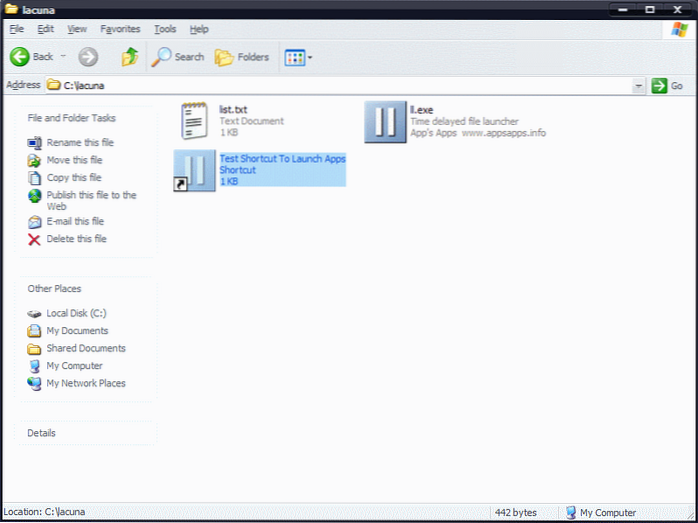
![Get Rid of Unnecessary Apps in Your “Open With” List [Mac]](https://naneedigital.com/storage/img/images_2/get_rid_of_unnecessary_apps_in_your_open_with_list_mac.png)