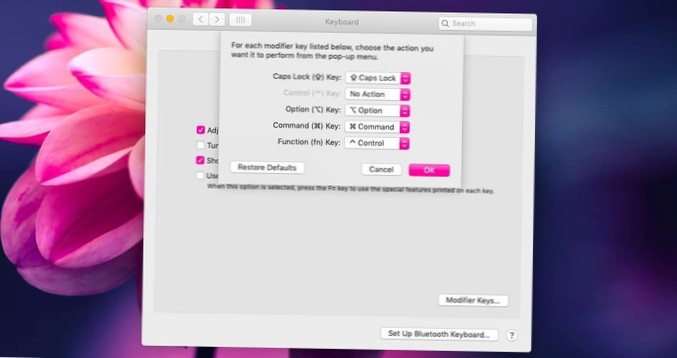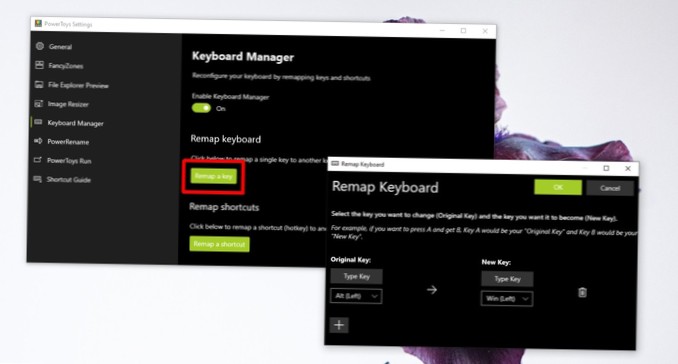Keys - page 2
How to disable modifier keys on macOS
Open the app and go to the Keyboard preferences. Click the 'Modifier Keys…' button. A new panel will open. This will list all the modifier keys that y...
windows 10 disable arrow keys
Prevent Cursor from Moving when Pressing Direction Keys Windows 10 Press Windows + R, type “Mouse keys” in the dialogue box and open the setting of 'T...
How to remap keys without AutoHotKey on Windows 10
Remap keys without AutoHotKey Download and install the latest version of PowerToys. Run the app with admin rights. ... Go to the Keyboard Manager tab....
How to change the Caps key function on macOS
MacOS In System Preferences > Keyboard, you will find a bottom at the bottom right labeled Modifier Keys. Click this and go to the Caps Lock drop d...
How to identify symbols on function keys on a Windows 10 laptop
How do I type special characters in Windows 10? What are the F1 through F12 keys? How do you choose whether your function keys are F1 F12 keys or spec...
 Naneedigital
Naneedigital