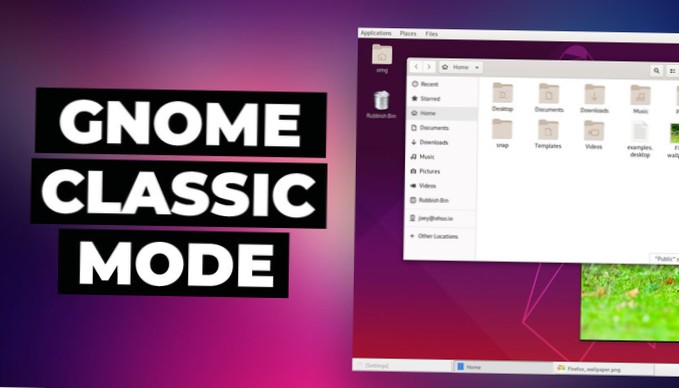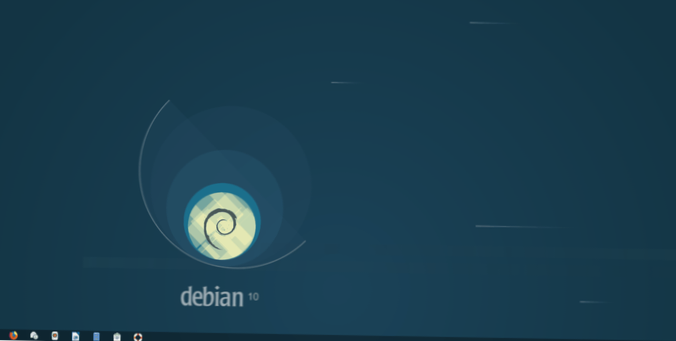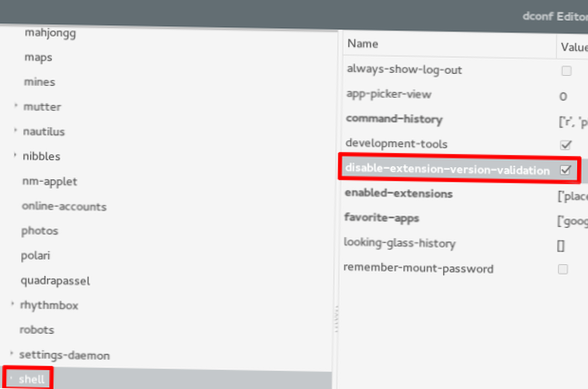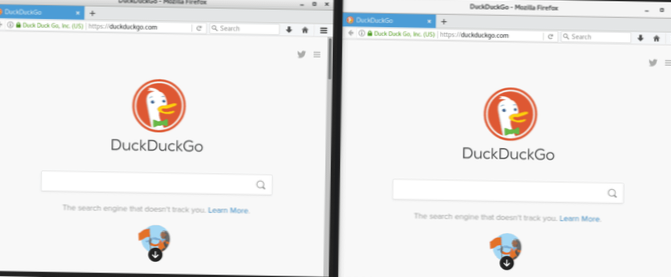Gnome - page 3
How to access Gnome Classic mode on Linux
Switch to and from GNOME Classic Save any open work, and then log out. ... A confirmation message will appear. ... At the login screen, select your na...
How to check the weather in Gnome Shell
Step 1 Minimize all open programs on the Gnome Shell desktop. Then, find the date/time bar on the Gnome panel and click it with the mouse to reveal th...
How to install Gnome Drawing on Linux
How do I download gnome in Linux? How do I manually install a program in Linux? How do I enable Gnome Shell? How do you write on screen in Linux? How ...
How to re-enable desktop icons in Gnome Shell
Getting icons back – Desktop Folder Inside of the Gnome Tweaks app, find “Startup Applications” and click on it. Then, click the “+” symbol at the bot...
How to use Dash to Panel to make Gnome Shell look like Windows
Search for “gnome-tweak-tool”, or “tweaks” in Gnome Software and install it. Open the Tweaks app and select the “Extensions” button on the side. Scrol...
How to fix a frozen Gnome desktop session
To restart the Gnome Shell session while everything is frozen, start by pressing Alt + F2 on the keyboard. Executing this keyboard combo will bring up...
How to disable version check for Gnome extensions
To disable it, just follow the instructions listed above, except this time uncheck the check box called “disable-extension-version-validation.” After ...
How To Install Adwaita Tweaks For Gnome Shell On Linux
Enable Adwaita Tweaks In the Tweak app, look to the left side and select “Appearance.” Find the “GTK+” menu and click the drop-down box to reveal all ...
 Naneedigital
Naneedigital