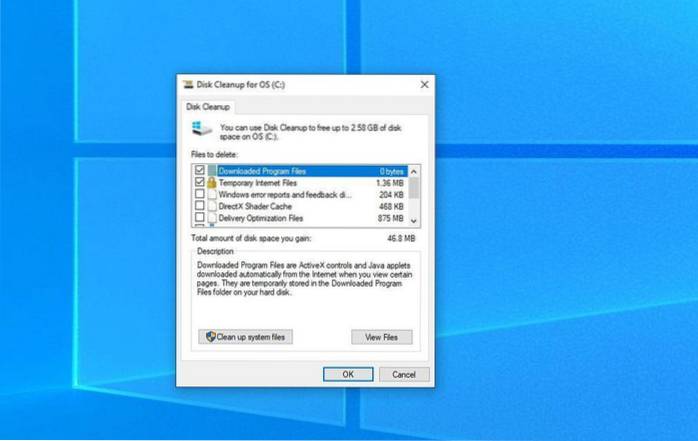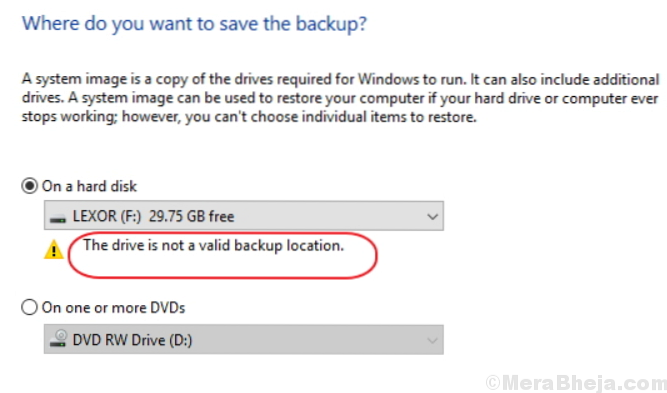Drive - page 7
HD Tune - A Free Utility to Benchmark and Test your Hard Drive
Does HD Tune work on SSD? What does HD Tune do? Why might you want to test your drive with HD Tune? Can HD Tune repair bad sectors? How do I use HD Tu...
10 Free Tools to Measure Hard Drive and SSD Performance
How can I check my SSD performance? How do I test my hard drive speed Windows 10? How do I check my hard drive read write speed? What is the fastest S...
7 Portable Tools to Make a Full Image Backup of USB Drives
How do I create a USB drive image? How do I make an exact copy of a flash drive? What is USB Image Tool? How do I use a USB Image Tool? How do I put W...
8 Ways To Write Protect or Deny Access to USB Drives
How do you write protect a USB drive? How do I disable write access on a flash drive? Can you password protect a USB drive? Can you make a USB stick r...
How to Change Drive Letter name in Windows 10
Changing a drive letter in Windows 10 is relatively easy, as follows. Right-click the Windows 10 Menu button and select Disk Management to display a l...
How to Check Exact Hard Disk Space Left In Windows 10 PC
How to Check Exact Hard Disk Space Left In Windows 10 PC Press Windows+X Key from your keyboard. Select Disk management from Power user menu. See towa...
16 Best Free USB Encryption tools to Password Protect Your USB
How can I password protect a flash drive for free? How can I protect my USB with password? Can you write protect a USB drive? Are encrypted USB drives...
Fix cannot format USB Flash drive in windows 10
Right-click the USB drive you intend to format and choose Format. Set the drive letter and file system. Assign a new partition label, file system (NTF...
How To Remove The Write Protection From A USB Drive
Format the Drive To format the USB, find the drive in Disk Utility, click on it, then go to the Erase tab. Select the format, rename the USB drive if ...
Fix The Drive Where Windows is Installed is Locked in Windows 10 [Solved]
To fix the BCD, follow these steps Insert the installation media and boot from it. ... At the Install screen, click Repair your computer or press R. N...
How to Clear Space in Windows 10 to free Up drive space
Free up drive space in Windows 10 Open the Start menu and select Settings > System > Storage. Open Storage settings. Turn on Storage sense to ha...
Fix “The drive is not a valid backup location” Error in Windows 10
To fix “The drive is not a valid backup location” error, you can create a partition on the USB drive and then share that partition on the network. Be ...
 Naneedigital
Naneedigital
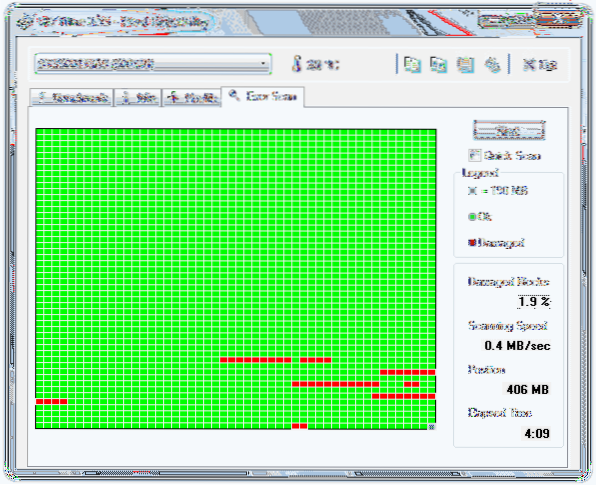
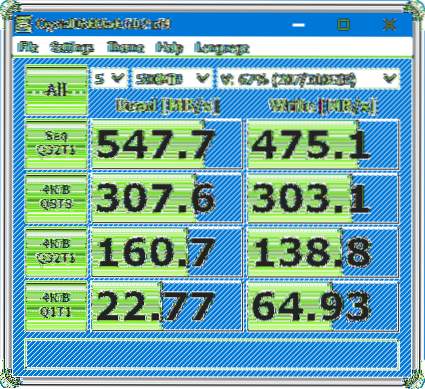
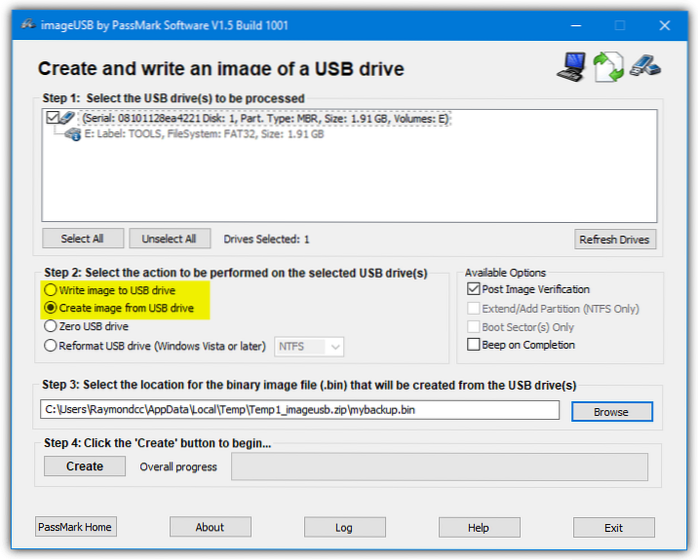
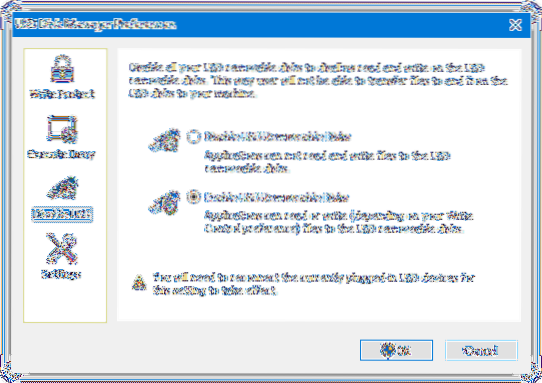
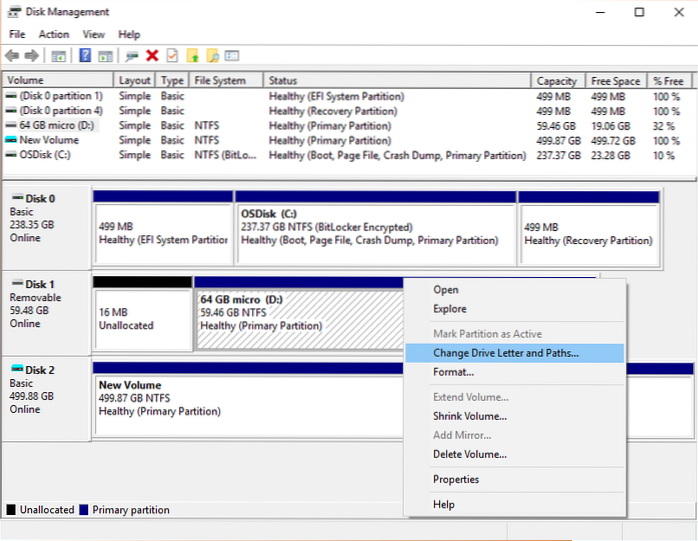
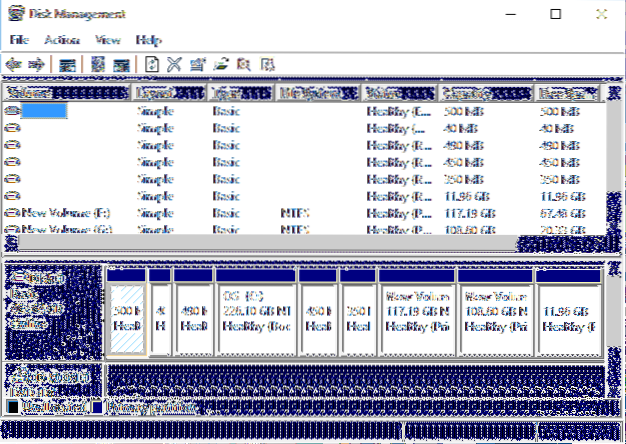
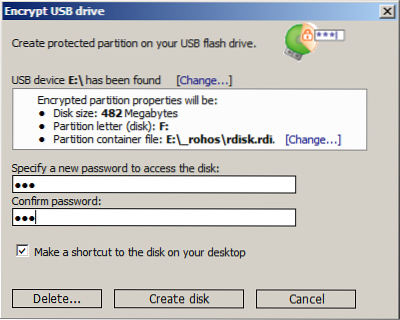
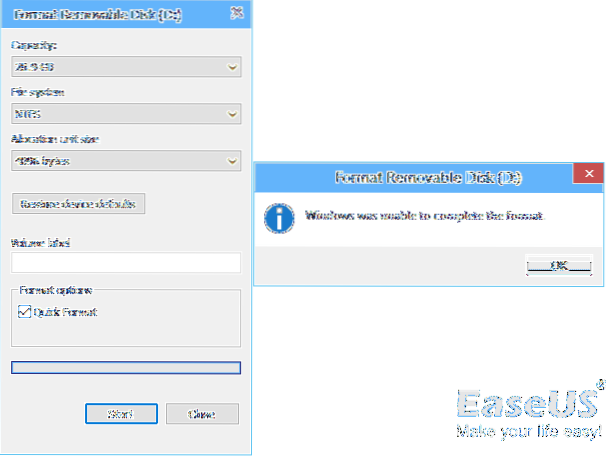
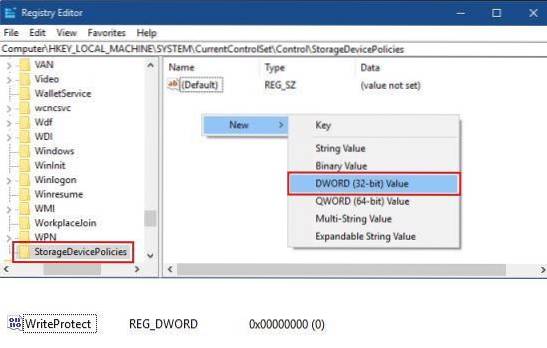
![Fix The Drive Where Windows is Installed is Locked in Windows 10 [Solved]](https://naneedigital.com/storage/img/images_1/fix_the_drive_where_windows_is_installed_is_locked_in_windows_10_solved.png)