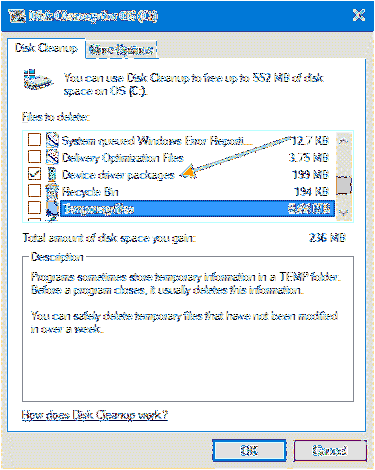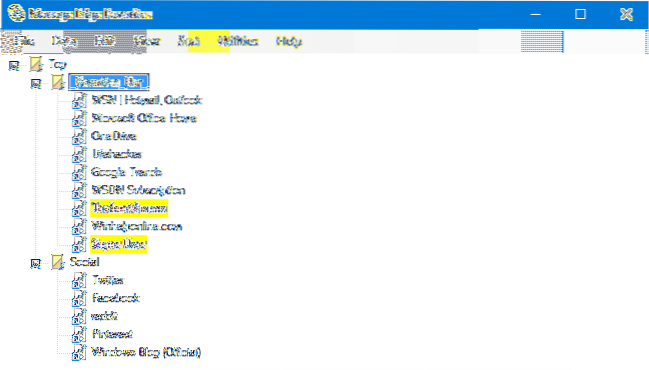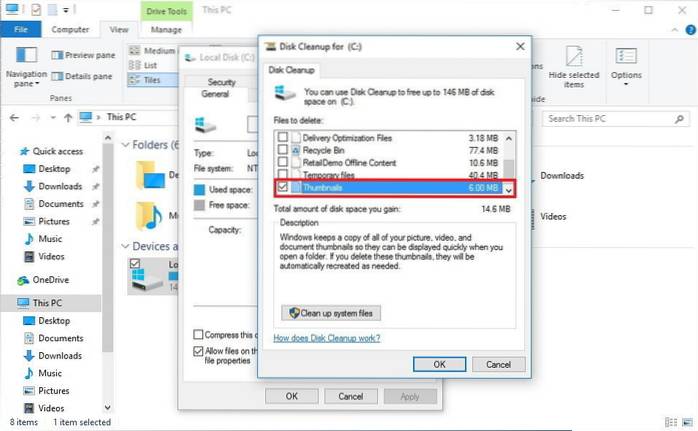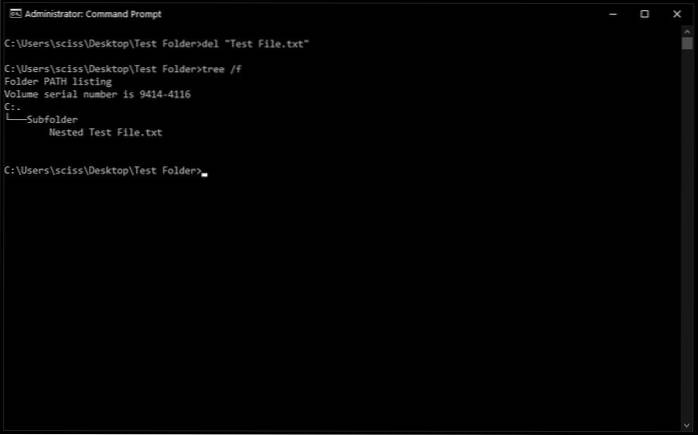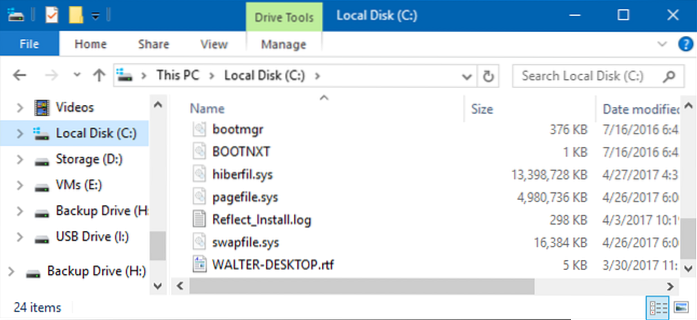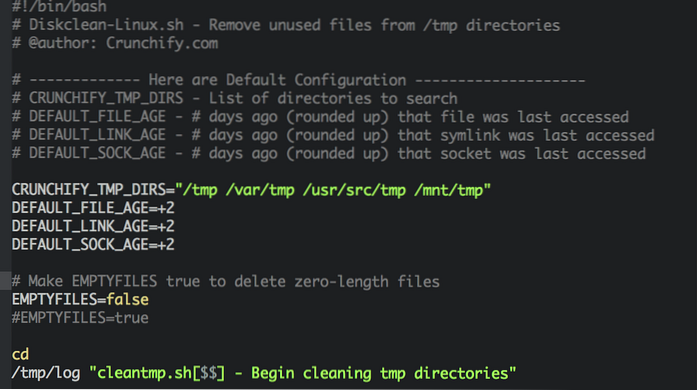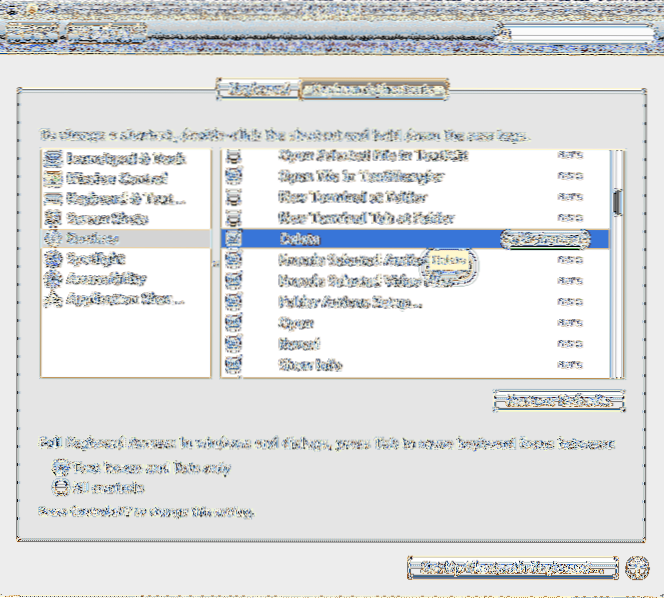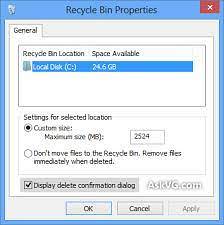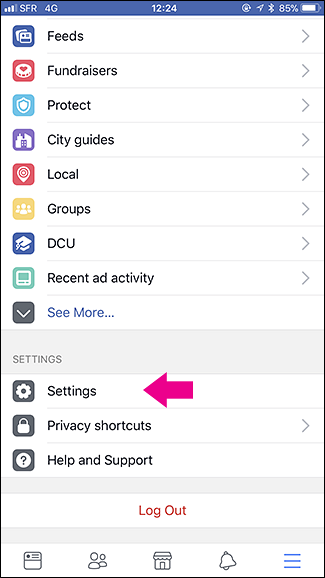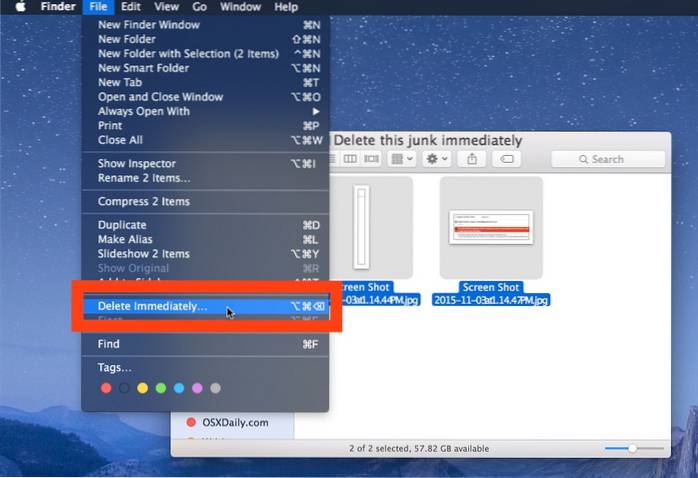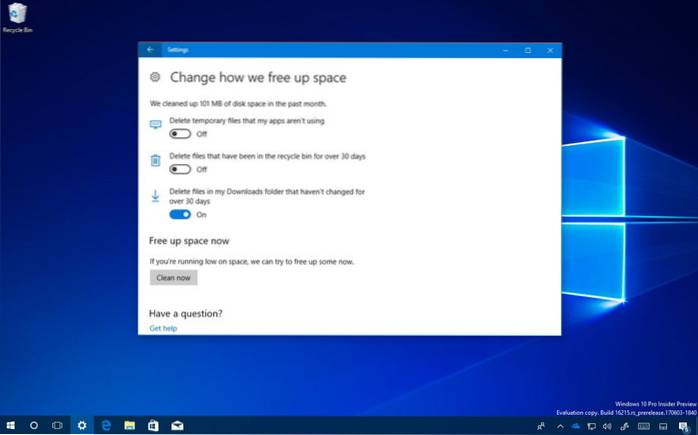Delete - page 2
How to Delete Older Versions of Device Drivers in Windows?
Remove old driver versions in Windows 10 Press Win + R shortcut keys together on the keyboard to open the Run dialog. ... Type the following in the Ru...
How to Clear Chrome History and Cookies for a Particular Site
Remove a Specific Cookie from History in Chrome Open Chrome. Go to Settings > Privacy and Security> Site Settings > Cookies and site data >...
How to Delete All Your Microsoft Edge Favorites?
Method 1 Open Microsoft Edge. Click on an item in the right panel to set the focus on it. Press Ctrl + A keys to select all bookmarks. Click on the De...
How to Clear the Thumbnail Cache in Windows 10?
How to clear the thumbnails cache in Windows 10 Open Windows Explorer. Go to the View tab. Select Hidden items, then select Show selected items. Navig...
CMD Delete Folder Delete Files and Folders using Command Line
Navigate to the directory the file you want to delete is located with the “CD” and “Dir” commands. Use “Rmdir” to delete folders and “Del” to delete f...
Everything You Want to Know About Hiberfil.sys And Hibernation
Is Hiberfil SYS safe to delete? How do I get rid of Hiberfil Sys? Is it safe to disable Hibernation? What is the hibernation file and what purpose doe...
How to Delete Old Files In A Folder Automatically In Linux
How to Delete Old Files In A Folder Automatically In Linux find /path/to/directory/* -mtime +t -exec rm {} \; find /home/damien/Pictures/* -mtime +1 -...
How to Add a Delete Option to the Context Menu in Mac
In Finder, go to “Finder -> Services -> Services Preferences” in the menu bar. Locate the “Delete” option, click on it and select “Add shortcut”...
How to Enable the Delete Confirmation Dialog Box In Windows 8
Enable Display Delete Confirmation Dialog in Windows 8 To enable the message, right click the Recycle Bin and select Properties. The Recycle Bin Prope...
How to Remove Search History on Facebook
How to clear Facebook search history on a mobile device Open the Facebook app on your iPhone or Android device. Tap the search icon at the top right o...
How to Delete Files that Are In Use in OS X
Holding down Option when selecting Finder > Empty Trash bypasses the warning. (You can also press Command-Option-Shift-Delete to bypass it.) macOS ...
Automatically Delete Files From Downloads Folder In Windows 10
How to Auto-Delete Old Files in the Downloads Folder Go to Settings > System > Storage. Toggle on the Storage Sense feature. Click Change how we...
 Naneedigital
Naneedigital