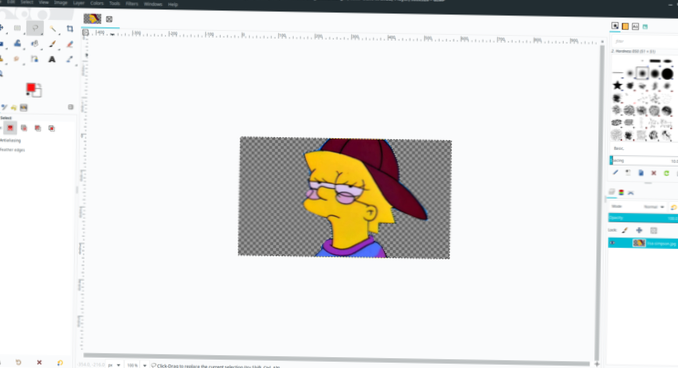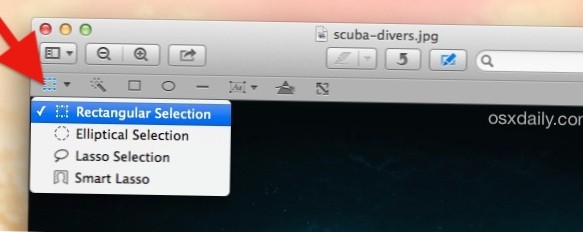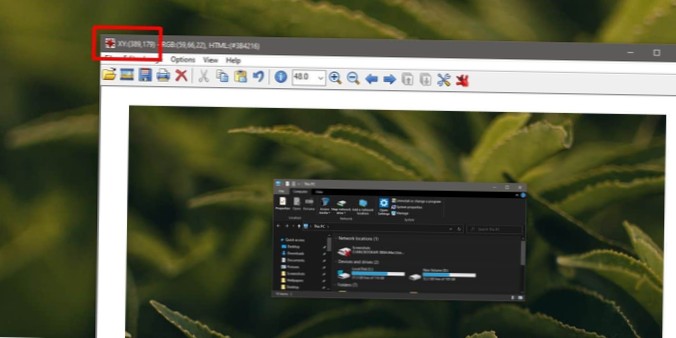Crop - page 2
Crop iPhone Photos Using Different Shapes
How do I crop a specific shape? Can you crop multiple images at once iPhone? How do I crop a picture into another picture? How can I change the shape ...
How to cut out an image on Linux
To crop the image, left-mouse click on Transform and then select Crop by left-mouse clicking. Then on your image, left-mouse click and drag over the a...
How to crop and resize images in Preview on macOS
In the Preview app on your Mac, open the file you want to change. Choose Tools > Adjust Size, then select “Resample image.” Enter a smaller value i...
How to batch crop images on Windows 10
Click on “File” and select “Batch Conversion.” This will automatically launch a new window. Select all the images you'd like to crop to the window and...
 Naneedigital
Naneedigital