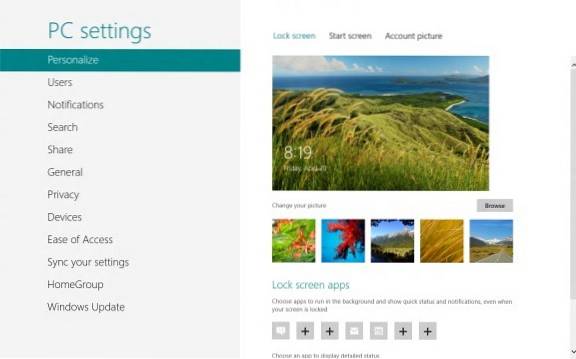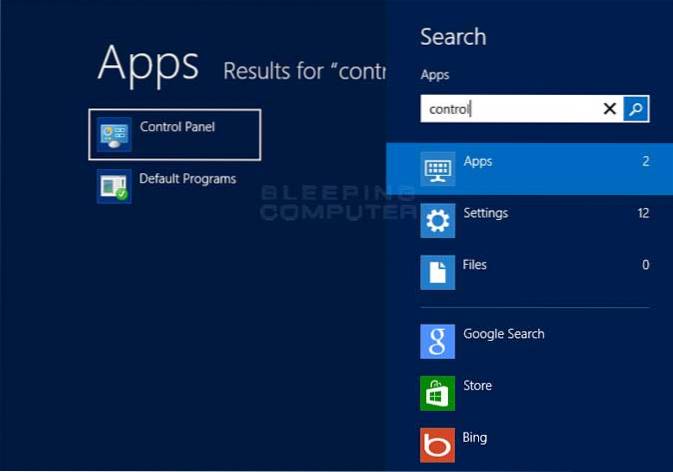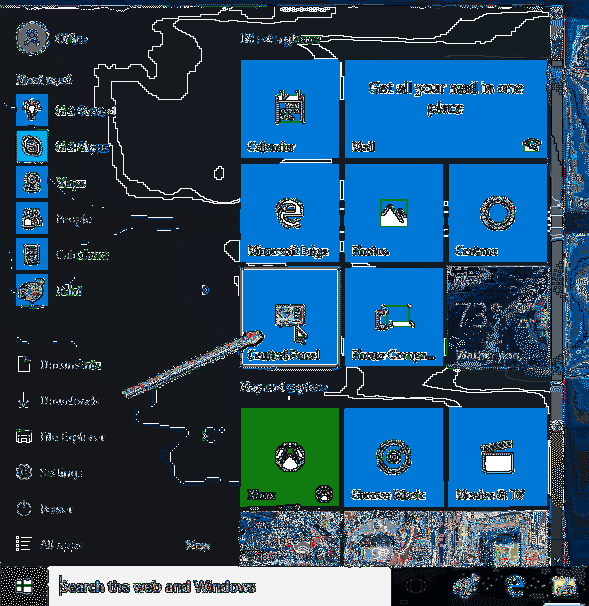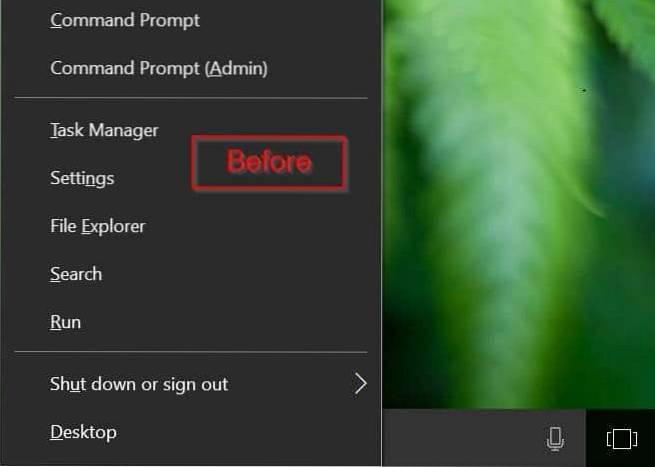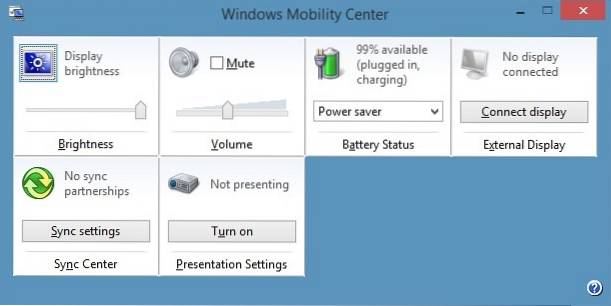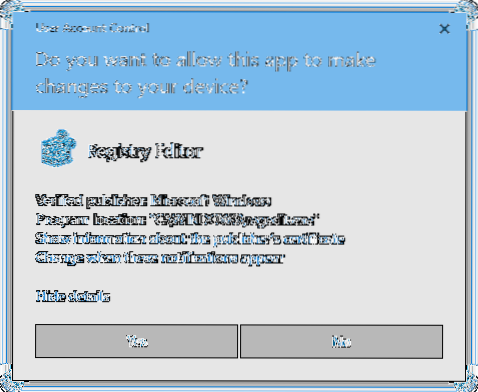Control - page 2
How To Use mpv - CLI Media Player
To play a single audio file, just navigate to it (or enter the full path) and type its name after mpv to play it. You can control mpv with keyboard sh...
7 Ways To Open Control Panel In Windows 10
Click the bottom-left Start button to open the Start Menu, type control panel in the search box and select Control Panel in the results. Way 2 Access ...
How To Open Metro Control Panel (PC Settings) Using keyboard Shortcut In Windows 8
But if you are a keyword addict and would like to open the PC Settings without using the mouse, you can use the keyboard shortcut. Yes, you just need ...
How To Open Control Panel In Windows 8
Video Quickly access Windows 8 Control Panel Windows key and the X key. This opens a menu in the lower-right corner of the screen, with Control Panel ...
How To Add Control Panel To Start Menu In Windows 10
Select the Start menu button or hit the Windows Key and type Control Panel. You'll see the Control Panel app listed here. 2. Right-click the Control P...
Add Control Panel To Win X Power User Menu In Windows 10
Add the Control Panel Option Using the WinX Menu Editor In the main window select “Add a Control Panel item” from the “Add a program” drop-down menu. ...
How To Open Windows Mobility Center In Windows 8.1
Open the Windows Mobility Center using the battery icon from the system tray Right-click or press and hold on to the battery icon in the system tray. ...
7 Ways to Disable or Enable Windows User Account Control (UAC)
All you have to do is click Start and type UAC, the Change User Account Control option should be the first to appear. Alternatively, go to Control Pan...
6 methods to open Control Panel in Windows 10
6 methods to open Control Panel in Windows 10 Method 2 Through Start icon. Right-click on “Start” icon which is positioned at the bottom left of your ...
Add This PC, Recycle Bin, And Control Panel Icons To The Desktop In Windows 10
To add icons to your desktop such as This PC, Recycle Bin and more Select the Start button, and then select Settings > Personalization > Themes....
How to pin Control Panel settings to the Start menu on Windows 10
To Pin classic Control Panel to your Start, type Control Panel in Search box on the Taskbar. Right click it and click Pin to Start. If you pin the Cla...
How to open the Control Panel on Windows 10
Press the Windows logo on your keyboard, or click the Windows icon in the lower-left of your screen to open the Start Menu. There, search for Control ...
 Naneedigital
Naneedigital