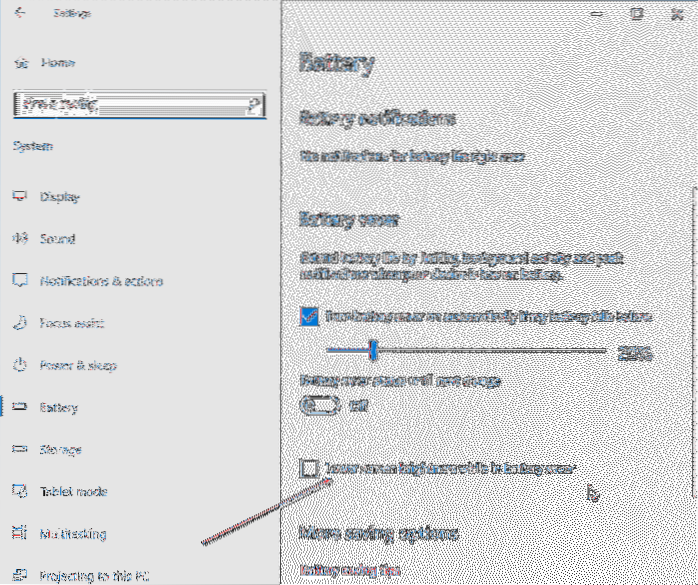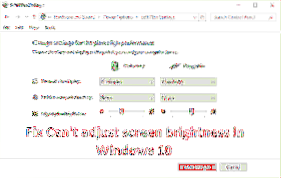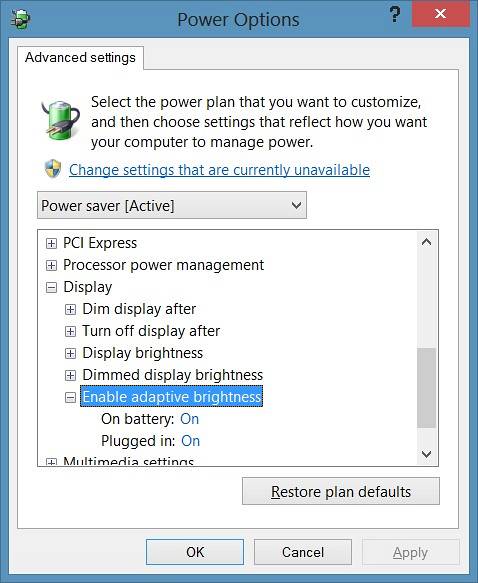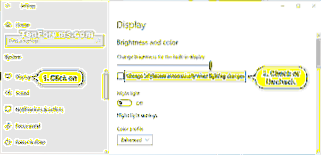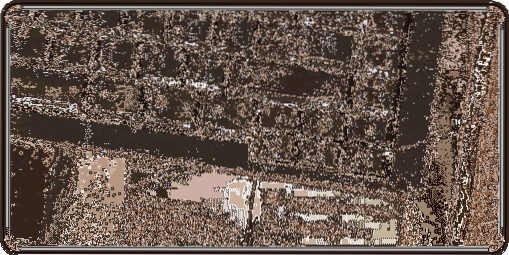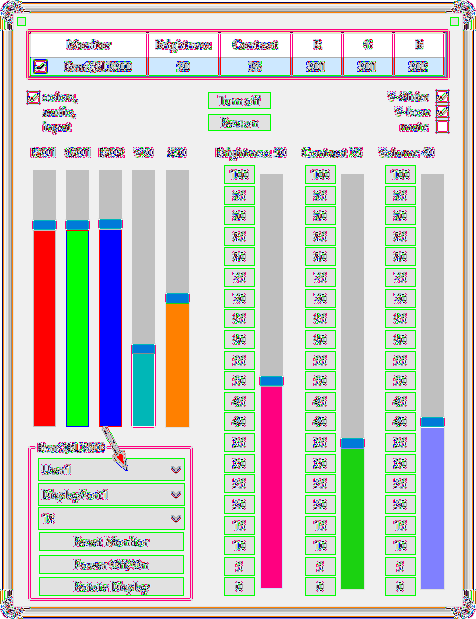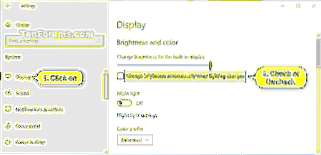Brightness - page 2
Prevent Windows 10 From Lowering Screen Brightness When On Battery Saver
When the battery falls below 20%, Windows will automatically lower the screen brightness, which helps reduce battery consumption. To disable this beha...
6 Ways To Adjust Screen Brightness In Windows 10
6 Ways to Adjust Screen Brightness on Your Windows 10 PC Manually Change Brightness in Windows 10. ... Automatically Adjust Brightness for Battery Lif...
Fix Cannot Increase Screen Brightness In Windows 10
Why is this an Issue? Fixed can't adjust brightness on Windows 10. Update your Display Adapter Drivers. Update your Drivers Manually. Update your Driv...
How To Automatically Adjust Screen Brightness In Windows 8
Adaptive Brightness - Turn On or Off in Windows 8 How to Turn On or Off Adaptive Brightness in Windows 8 and 8.1 Open PC settings, and click/tap on P...
How To Disable Auto Brightness In Windows 8.1
Then change advanced power settings. Then select display and go to 1st enable adaptive brightness. Off all the settings inside. Then go to dimmed disp...
Fix Screen Brightness Not Working In Windows 10
Pre-Requisite Update your Display Driver. Update your Drivers Manually. Update your Drivers Automatically. Enable Adaptive Brightness. Enable your PnP...
How To Disable Auto or Adaptive Screen Brightness In Windows 10
How to Turn Off Auto Brightness Windows 10 from Settings You can press Windows + I, or click Start -> Settings to open Settings. Next you can click...
2 Ways To Dim or Increase The Brightness of Laptop or Notebook LCD Screen
How can I increase the brightness of my laptop screen? How do I adjust the brightness on my LCD monitor? How do I make my screen brighter? Why is my c...
10 Free Tools to Adjust Screen Brightness, Contrast, Gamma or Temperature
10 Free Tools to Adjust Screen Brightness, Contrast, Gamma or Temperature ClickMonitorDDC. ClickMonitorDDC is probably the most powerful utility of it...
How to adjust screen brightness in windows 10
Select action center on the right side of the taskbar, and then move the Brightness slider to adjust the brightness. (If the slider isn't there, see t...
How to Fix Brightness Control Not Working in Windows 10
How To Fix Windows 10 Brightness Not Working Issue? Open Start Menu > Type Device Manager and open it. Find Display Adapters in the list. ... Selec...
Fix Windows 10 Adaptive Brightness not working or turning off
1] Right-click anywhere on the Desktop screen and select Graphics Properties. 2] Select the Power option amongst the given choices. 3] In the On Batte...
 Naneedigital
Naneedigital