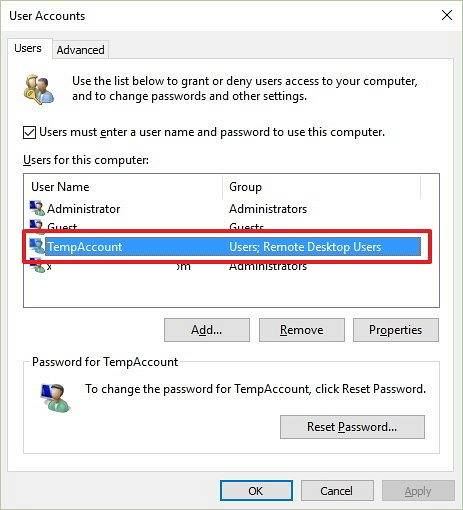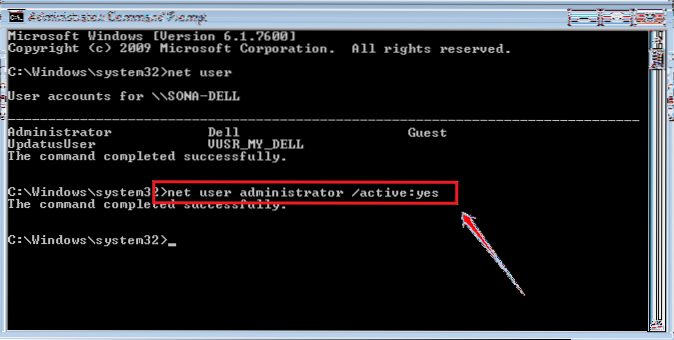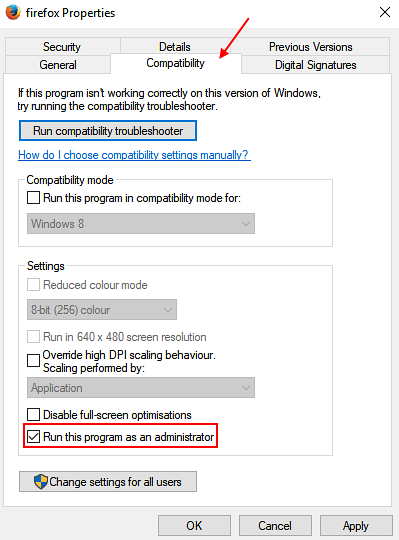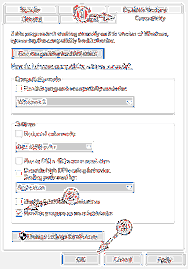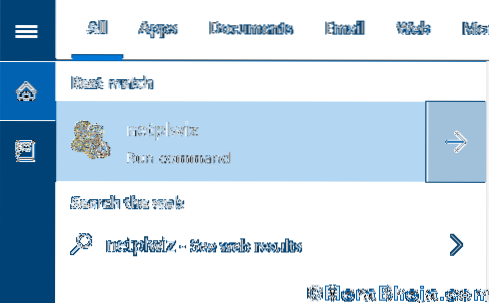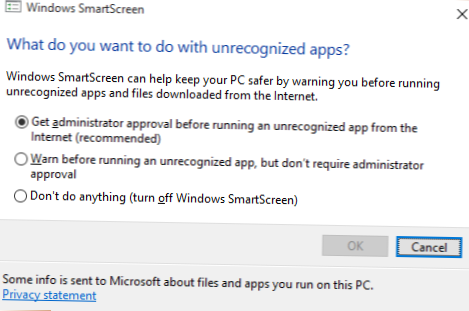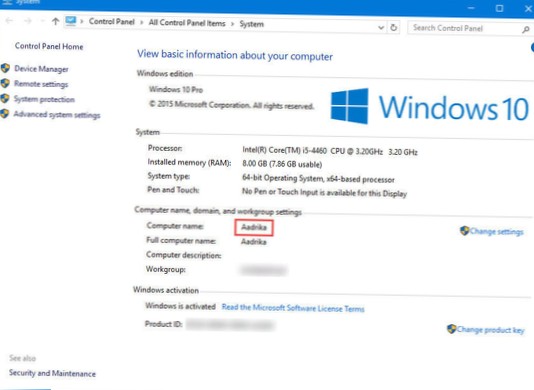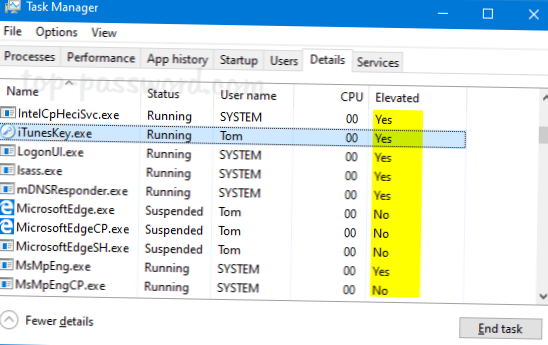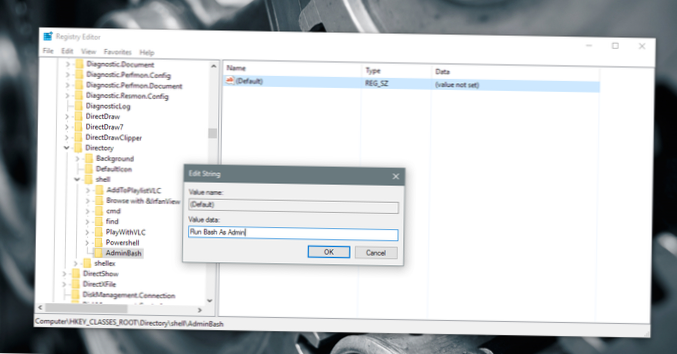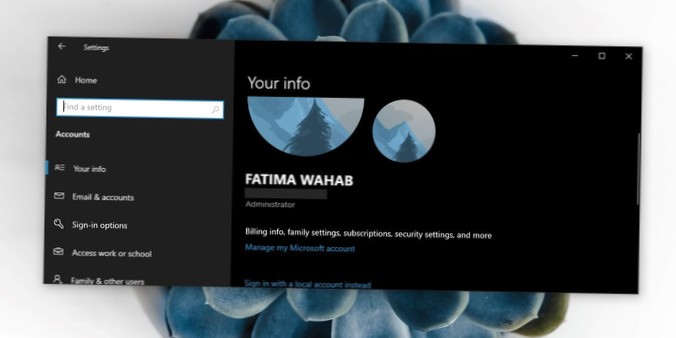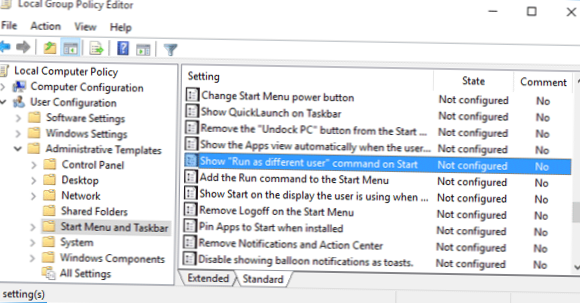Administrator - page 3
How To Create A secret Hidden User Account In Windows 10
Use the Windows key + R keyboard shortcut to open the Run command, type netplwiz, and click OK to open User Accounts. Select the account you want to h...
How To Enable The Hidden Administrator Account In Windows 7/8/10
How do I enable the hidden administrator account? How do I enable hidden administrators in Windows 10? How do I enable the Administrator account in Wi...
Run a particular Program as administrator by default in windows 10
How to always run an app elevated on Windows 10 Open Start. Search for the app that you want to run elevated. Right-click the top result, and select O...
Fix Error opening file for writing on Windows 10
How do I fix the Error opening file for writing on Windows 10? Check your antivirus. ... Run the Compatibility troubleshooter. ... Run program as admi...
Fix Windows 10 not recognizing Administrator account
FIX Windows 10 missing administrator account Create another Administrator account. ... Change Local Account to Administrator. ... Use iCacls command. ...
Stop Windows 10 From Asking For Admin Rights To Run Unknown Apps
You should be able to accomplish this by disabling UAC notifications. Open Control Panel and make your way to User Accounts and Family Safety\User Acc...
Allow Other Users To Run Certain Programs With Admin Rights
Basically, what you need to do is Move the Application to a folder outside Program Files. ... Select the app folder properties (by clicking with right...
How to check if a process is running as administrator on Windows 10
How to Check if a Process is Running as Administrator in Windows 10 Press the Windows key + R to open the Run box, type taskmgr and then hit Enter to ...
Run Bash As Admin From The Context Menu In Windows 10
Right-click a folder and select the Run Bash As Admin option from the context menu. Windows PowerShell will open and you will then be prompted to ente...
How To Run Apps In Admin Mode From The Run Box On Windows 10
In Windows 10, you can also run a desktop app with administrator permissions from its taskbar shortcut. Right-click or press-and-hold on the shortcut,...
How to find the admin account on Windows 10
Find the admin account Sign into your Windows 10 system with your account. Open the Settings app. Go to Account. On the Your Info tab, check if it say...
Hw to run an app as different user on Windows 10
How to Run an App as a Different User in Windows 10 Open File Explorer and go to the folder which contains the required app. Press and hold the Shift ...
 Naneedigital
Naneedigital