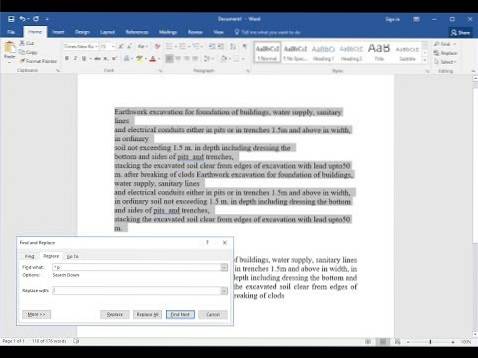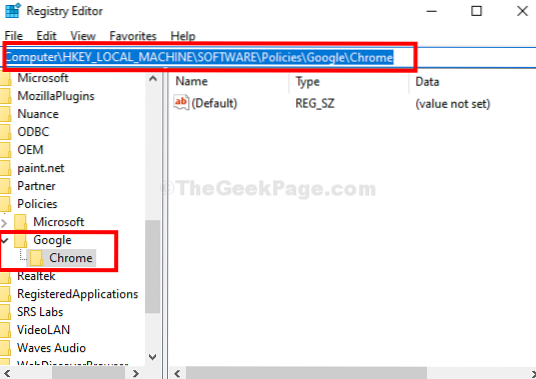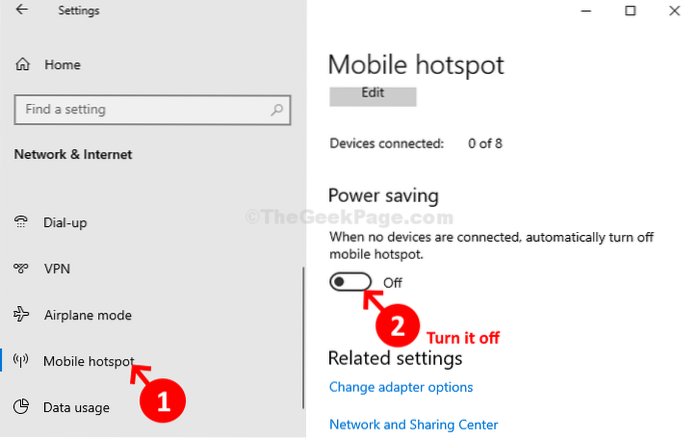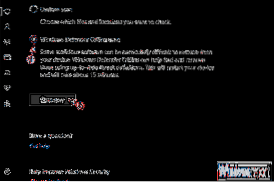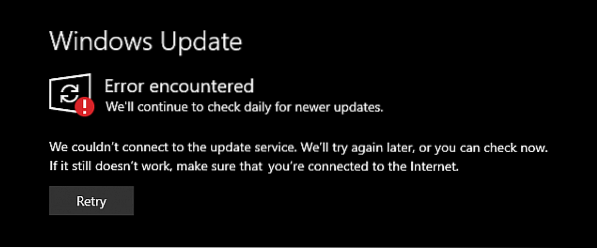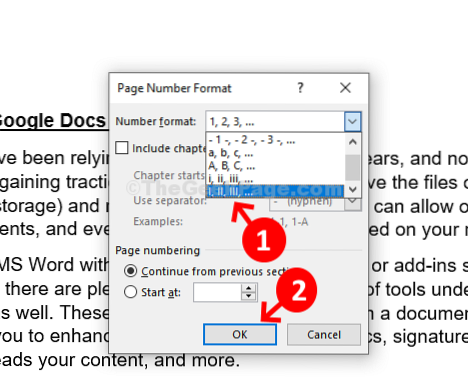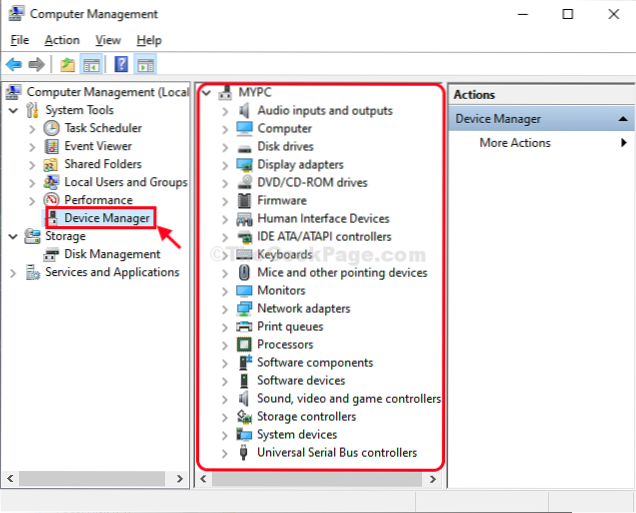Derek McDermott, articles - page 7
Fix Justify Text/Paragraph Not Working Issue in MS Word
Step 1 Open the desired MS Word document, select the Paragraph you want to justify, then click on the Find option on the upper right corner of the doc...
Fix WiFi Icon Missing In Taskbar in Windows 10 Laptop
Step 1 Press Windows key and I key together to open Settings. Then choose Personalization to continue. Step 2 In the pop-up window, choose Taskbar in ...
Sorry, This PC Doesn't Meet the Hardware Requirements Game DVR Error in Windows 10
How do I fix sorry PC doesn't meet the hardware requirements for game DVR? How do I fix Game DVR problems? What are the hardware requirements for scre...
How to Disable Incognito Mode in Chrome using Registry in Windows 10
To Permanently Disable Incognito Mode in Google Chrome Open the Registry Editor app. Go to the following Registry key HKEY_LOCAL_MACHINE\SOFTWARE\Poli...
Fix- Desktop icons loading slow issue in Windows 10
Fix- Desktop icons loading slow issue in Windows 10 Press Windows key+R to launch Run window. To access the temp folder, you need to type “%temp%” and...
Windows 10 Always shows Wrong Date
Press “Windows+X” and click on “control panel”. On the left hand side click on “clock, language and region”. Click on “change time zone”. ... Check th...
Fix Mobile Hotspot getting Turned Off after some time in Windows 10
1] Turn off Power Saving feature Open Settings > Network & Internet. Click on Mobile Hotspot. Toggle on Share my Internet connection with other...
Fix System detected an overrun of a stack-based buffer in this application problem in Windows 10
Fix 'System detected an overrun of a stack-based buffer in this application' error Scan for malware. Run SFC/DISM. Perform a clean boot sequence. Repa...
Fix Upside Down Screen Issue in Windows 10
Fix Upside down screen in Windows 10 CTRL + ALT + DOWN ARROW (Flip the screen) CTRL + ALT + UP ARROW (Revers the flipped screen) CTRL + ALT + LEFT ARR...
Windows 10 Update Error Encountered , we will continue… Fix
Workarounds you can try– 1. Restart your computer and check if it helps. 2. Disable the antivirus and the firewall temporarily on your device, and the...
How To Add Page Numbers In Roman, Arabic
Click on the first page of the document and go to Insert>Page Numbers>Choose top of the page>Choose plain number 3 (page # on the right)>P...
Fix- Device Manager is blocked by administrator in Windows 10
Try to open Device Manager from System Properties. Press Windows key+R to launch Run window on your computer. Now, copy-paste or type “sysdm. cpl” and...
 Naneedigital
Naneedigital